

Adobe is making big news on the first day of its Adobe MAX conference. First they announced that they are buying Web font pioneerTypeKit. Then came the news that they have acquired framework provider Nitobi and its powerful PhoneGap code. In keeping with the theme of mobile innovation, the company has announced Adobe Touch Apps, a family of six applications to enable creative professionals to produce dynamic work that will run anywhere.
Touch Apps will be part of the Adobe Creative Cloud. That includes Photoshop, which Adobe will release as a mobile app that will work with a finger or a stylus. The six Adobe Touch Apps will be able to run across devices and be transferred into the company’s Creative Suite CS5.5. Check out what Adobe has in store after the jump.
Stylus? What Stylus?
An interesting note in Adobe’s press release, “With stylus capabilities expected to become a key feature on some next generation tablets, Adobe Touch Apps are designed to work with both finger and stylus input.”
Honestly, I am not sure where Adobe is getting their stylus expectations. The only tablets that have integrated any decent stylus-based apps are from HTC in the Flyer and EVO View. The iPad certainly is not nor probably will be a stylus-based operating system and no other Android tablet features a stylus.
The six apps in Adobe new touch-based creative suite all look to be powerful additions to tablet creativity software. They are: Photoshop, Collage, Debut, Ideas, Kuler and Proto. Each will cost $9.99 and Android compatibility is coming in November. Adobe expects to make an announcement on iOS availability in early 2012, except for Ideas, which is already available on the iPad. Let’s take a look at each of them.
At $9.99 A Piece, Are They All Worth It?
Photoshop Touch: This is what users have been clamoring for. Not just a great photo editor on a tablet, but Photoshop itself in all of its geeky glory, come to the tablet. It features a tablet-exclusive feature called Scribble Selection Tool that allows users to easily extract objects in an image what using their finger to highlight what they want to keep and what they want to remove. It also has Facebook integration for easy sharing and Google Search and can sync to Adobe’s Creative Cloud.

Collage: Combine images, drawings, text and Creative Suite files. Can import images, draw, add text and apply color themes. Files can be accessed through Photoshop later.

Debut: Once you create in Collage or Photoshop, users can then show their work anywhere with Debut. The app opens Creative Suite files and then can be given feedback with a markup tool.
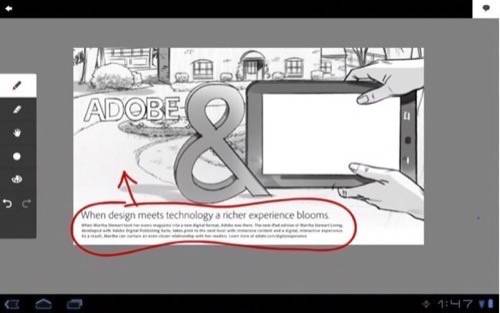
Ideas: This is the drawing tool used for vector-based projects. Want to create a t-shirt while on the road? Can bring in images that can be edited with Ideas and then exported to Photoshop or Adobe Illustrator.

Kuler: Color. This is the app that can dynamically create color schemes that can be used in other projects. There is an odd social engagement layer (I am not a designer, do they vote on colors?) where partners can share their color themes. Swatches can then be exported to other Creative Suite files.
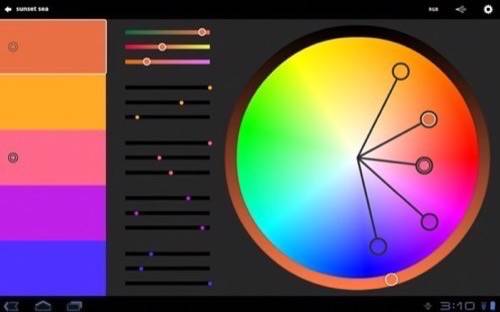
Proto: Interactive wireframes and prototypes for websites and mobile apps. The prototypes can be exported as industry standard HTML, CSS and Javascript.

While Photoshop, Collage and Proto are obvious for the designer on the go at $9.99, are Kuler, Ideas and Debut worth that much? They seem secondary to the main Adobe experience and likely could be packaged together for $9.99 for the set.
Designers – Is this the best set of tools available for creative projects on a tablet? Are they something you are likely to use? Let us know in the comments.









