We have written about VM security vendor Reflex Systems here back in May. Today they announced new extensions to their tools to handle VM capacity planning analysis. It is also their first try at completely SaaS-based software: earlier versions of their software had Windows client or vCenter plug-in components.

Reflex’s vCapacity tool extends Virtualization Management Center (VMC) with a new Web interface for capacity analysis and alarms looking at your VM collection. Think of it as a data visualization tool, not just for capacity planning but also for all kinds of explorations to monitor your VMs and hypervisors. The tool can be used, for example, to determine if your hypervisors are being overloaded, an overview of your total VM inventory, the rate of change of my virtual environment and resources such as CPU and disk space usage. As you can see from the screenshot below, the dashboard is full of dials, graphs, and instruments, something akin to a jumbo jet cockpit. Of course, the layout of all these gauges is completely customizable (and we haven’t even shown you the entire screen either).

There is another series of dials that indicate the densities of VMs per host, or CPUs per core. You can see when you are running low on processing power and where you have to redistribute your resources to make your VMs perform better. For example, you can see that a VM collection might be having latency problems, and you can drill down and figure out the root causes and try to fix things. You can have different IT support staff assigned to different pieces of your VM infrastructure, for example. The product can also store low level, high fidelity, real-time, historical performance/capacity and configuration data for long periods of time – federated across all VMware vCenters in the enterprise.
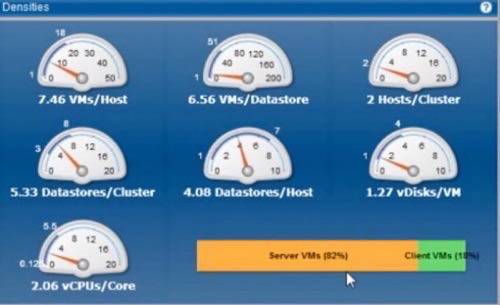
A lot of the information displayed in these dashboards was available in the earlier Reflex user interfaces, but now is displayed in way that is more actionable and accessible. The one downside is that you are now managing several different user interfaces with the product, which can get confusing.
In addition to the new tool, Reflex also has enhanced VMC so that it can export its statistics to the venerable NetFlow diagnostics tools. And there is new integration between VMC v2.12 and McAfee’s Network Security Platform v6.1, so you can redirect your VM traffic to a physical Intrusion Detection appliance and use the McAfee security tools to make sure that your VMs aren’t infected and set appropriate network security policies that work across both companies’ products.
vCapacity has $595 per socket, similar to the VMC components that Reflex sells. It should be available within the next month. Reflex software is in use in very large VM installations of several thousand hosts.










