Google’s Chrome OS and Chromebooks have been dinged for lacking some features needed for business but the company is starting to get around to addressing those concerns. On Wednesday, August 10, Google’s Rajen Sheth, blogged about a couple of new features for Chromebooks including VPN support, secure Wi-Fi and a tech preview of Citrix Receiver for Chrome OS.

In the post, Sheth (Google’s group product manager of Chrome for Business) grudgingly admits that there’s still a need for desktop applications. To address those pesky legacy desktop apps, Chrome OS now has a technology preview of Citrix Receiver, which lets Chromebook users access applications and their Windows virtual desktops. Given Citrix Receiver’s ubiquity, we’re actually a bit surprised that it didn’t launch with the Chromebooks, but this is a good addition for any corporate deployment. According to CRN VMware is also working on a version of VMware View for Chrome OS but has no timeline for its release.
The update also gives users support for Secure Wi-Fi (802.1X), and somewhat limited VPN support. Chromebooks will support L2TP over IPsec with PSK, but L2TP over IPsec with certificate-based authentication is not yet available. Users who have proprietary VPNs, like Cisco Anyconnect, or SSL-based VPNs like OpenVPN, are still out in the cold. Note that users could turn VPN support on previously, but it involved a lot more bit-twiddling and was not supported.
Google has also added a feature to let users print directly to a Google Document using Google Cloud Print, which means that Chromebook users might just save a little paper in addition to using less energy.
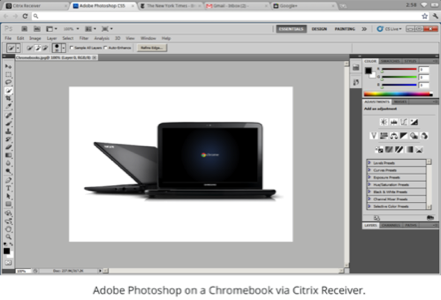
This update puts Google’s Chromebooks/Chrome OS a bit closer to becoming contenders in the enterprise market. Not quite there, just yet, but VPN and Citrix support will certainly help. What other features do you think Google is missing before it’s a contender?










