I am waxing a bit nostalgic this week with various assignments for ReadWriteWeb: the story on PC BIOS, another one on embargo that you will see next week on the site, and seeing Rackspace’s history of programming chart takes me back.
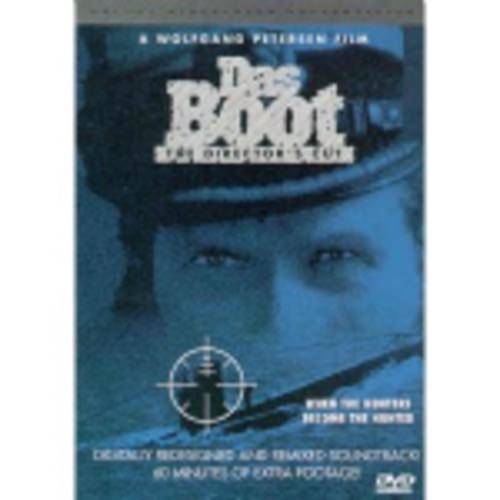
Can it be that DOS and I have been involved with each other for 30 years? That sounds about right. DOS has been a hard one to romance, to be sure.
Can it be that DOS and I have been involved with each other for 30 years? That sounds about right. DOS has been a hard romance, to be sure.
Thirty years ago, I was a lowly worker for a Congressional research agency that no longer exists. I was going to write “a lowly IT worker,” until I remembered that we didn’t have IT workers 30 years ago: Information Centers really didn’t come into vogue for several years, until the IBM PC caught on and corporations were scrambling to put them in place of their 3270 mainframe terminals. Back in 1981, we used NBI and Xerox word processors. These were big behemoths that came installed with their own furniture they were so unwieldy. We had impact printers and floppy discs that were eight inches in diameter. The first hard drives were a whopping 5 MB and the size of a big dictionary. But that came a few years later.
At the agency, one of the things that I figured out was how to hook up these word processors to a high-speed Xerox printer that also was the size of a small car. We had to use modems, as I recall: you know those things beeped that used to be included on every PC? When was the last time you used a PC with an internal modem, or a floppy disc? I can’t remember, but it has been probably a decade for both. Remember the hullabaloo when Apple came out with a laptop without a floppy? Now we have them without any removable storage whatsoever: they are called iPads. Steve always was ahead of curve.
Anyway, back to DOS. I used to pride myself on knowing my mistress’ every command, every optional parameter. And we had EDLIN, a very primitive command line editor. It wasn’t all that hard – there weren’t more than a dozen different commands. (Of course they are preserved by Wikipedia.)When a new version came out, I studied the new manuals to ferret out tricks and hidden things that would help me slap my end users who would love to do format c:/s and erase their hard drives.
And new versions of DOS were a big deal to our industry, except for DOS 4, which was a total dog. One of my fondest memories of that era was going to the DOS 5 launch party in the early 1990s: Steve Ballmer was doing his hyperkinetic dance and sharing the stage with Dave Brubeck. To make a point of how bad DOS 4 was Brubeck tried to play “Take Five” in 4/4 time, before switching to 5/4 time as it was intended. The party was held on a boat, giving rise to the opening icon above. Those were fun times.
But DOS wasn’t enough for our computers, and in the late 1980’s Microsoft began work on Windows. By 1990, we had Windows v3 that was really the first usable version. By then we also had the Mac OS for several years and graphical OS’s were here to stay. DOS went into decline. It didn’t help that a family feud with DR DOS kept many lawyers engaged over its origins either. As the 1990s wore on, we used DOS less and less until finally Windows 95 sealed its fate: the first version of Windows that didn’t need DOS to boot.
I won’t even get into OS/2, which had a troubled birth coming from both IBM and Microsoft, and has since disappeared. My first book, which was never published, was on OS/2 and was rewritten several times as we lurched from one version to another, never engaging the business public.
Once PC networks caught on, DOS wasn’t a very good partner. You had 640 kilobytes of memory – yes, KB! — and network drivers stole part of that away for their own needs. Multitasking and graphical windows also made us more productive, and we never looked back. For a great ten minute video tour and trip down memory lane by Andrew Tait showing successive upgrades of Windows OS go here.
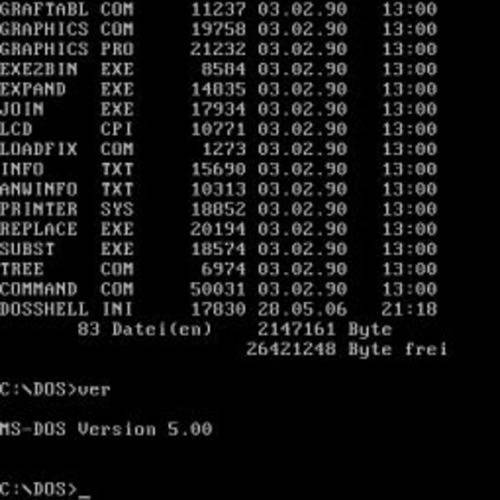
But DOS was always my first love, my one and true. I still use the command line to ping and test network connectivity and to list files in a directory. There is something comforting about seeing white text on a mostly black screen.
Yes, we haven’t been in touch in many years, and now when I need a new OS I just bring up a VM and within a few minutes can have whatever I need, without the hassle of CONFIG.SYS or AUTOEXEC.BAT. (Here is a column that I wrote a few years ago about getting Windows NT to work in a VM.) But happy birthday, DOS, and thanks for the memories. It’s been lots of fun, all in all.





















