Firefox user experience designer Jenny Boriss wrote about an experience she had recently conducting usability testing with a man who had never used a computer before.
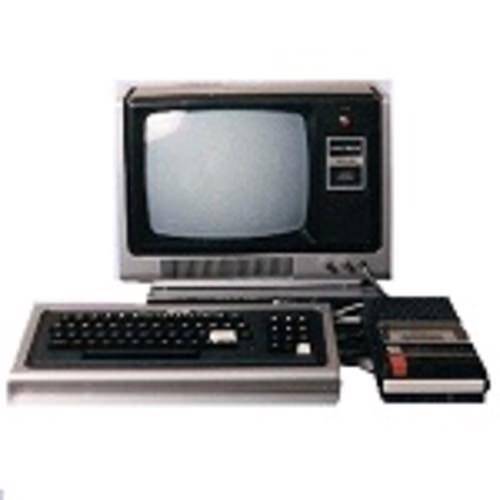
“It’s very rare in San Francisco to meet a person who’s not used a computer even once, but such people are amazingly useful,” Boriss wrote. “It’s a unique opportunity to see what someone who hasn’t been biased by any prior usage reacts.”
Boriss gave the man, who she refers to as Joe, a seemingly simple task: use a Web browser to find a local restaurant. The only browser Joe was able to use to find anything with was Chrome, which had a link to Yelp – San Francisco on its start tab. Although he found the Help option in Firefox, Joe didn’t actually find it helpful. This is what Joe saw when he clicked Help:
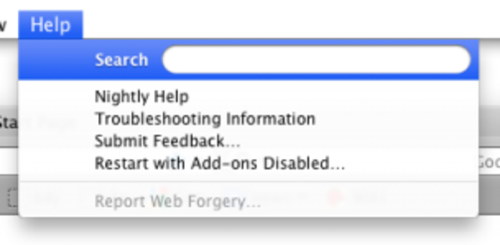
Boriss ended up helping Joe create an e-mail address. It turned out that the reason Joe wanted an e-mail was surprising: he wanted to be eligible for discounts from his favorite bakery, which apparently wanted him to sign-up for a mailing list or something.
- Textual cues are important. People with little to no experience with a computer won’t know what different icons symbols mean. But (assuming they can read) they may understand text.
- Users own use-cases may be radically different from the ones you expect. Joe didn’t want e-mail to keep in touch with family and friends, he wanted discounted baked goods.
- Users will often blame themselves when things go wrong, and will give up easily. Even though this was a test of the usability of the software, Joe kept blaming himself for not being able to use the software.
The first point is particularly interesting to me, since we often think that pictures should be easier to understand than words. That’s not always the case.
It might be easier to dismiss Joe’s case as an outlier – after all, how often is someone going to be thrust into a situation where they must learn to use a computer with no training what so ever? And of course this is only one person’s experience – someone else with no experience using a computer may come at it in a completely different way.
But I think it would be a mistake to ignore demonstrations of what actually comes naturally to users, and text may be more important than we think. I’ve heard older people say they preferred command line interfaces to newer GUI-based ones.





















