
Last month at SXSW, Infochimps, the self-described “Amazon of data,” unveiled thousands of new API calls. The API calls, or plug-and-play bits of code that developers can insert into their applications, were released in hopes of soothing the headaches inherent in making data-dependent applications.
This weekend, a few developers took three headache-free days to make three awesome Twitter apps built on the Infochimps API calls.
Check ’em out.
Plum.ly – search Twitter bios, locations & names
If you search on Twitter, the results you get come from what a person says in their tweets. It doesn’t search their bio. Plum.ly allows users to keyword search across anyone’s Twitter bio and returns results according to TrstRnk, the Infochimps’ Twitter-influence score. It lets users search not only the bio, but also the name and location. For example, if, like me, you wonder who else made the reverse migration, you can look for “Austinite in San Francisco.” It even allows users to quickly look at these results and see who these people are communication with on Twitter and look at the conversations they’re having.
Steve Odom put it together using the Strong Links, TrstRank, Conversations, and Qwerly API calls.

TweetDegree – follow the right people
Say you meet someone involved with the Android developer community and you want to meet more people like them. How would you go about that? One way would probably be to look at the people they talk to and communicate with most, right? TweetDegree does just that. It helps you to quickly find the people they follow and Interact with on Twitter. Just enter a name, and it shows the various levels of interaction from there.
It uses the Infochimps Strong Links and TrstRank API calls and was built by Taecho group.

TweepleFight – measure Twitter topics in microBeibers
Everyone loves a good fight, right? Infochimps’ own CTO, Flip Kromer, built this Twitter-based battle that allows users to compare the relative frequencies of words or phrases using Infochimps’ Twitter People Search API. Far more interesting, though, is how it makes these measurements – in “microBeibers.” What in the world is a microBeiber?
*µBb (microBiebers) — Each microBieber corresponds to one-millionth the popularity of Justin Bieber in user profiles. For example, about 10,000 users mention “bowling”; as a fraction of the 200,000 who mention “Bieber”, that’s 5.3%, or 53,000 µBb.
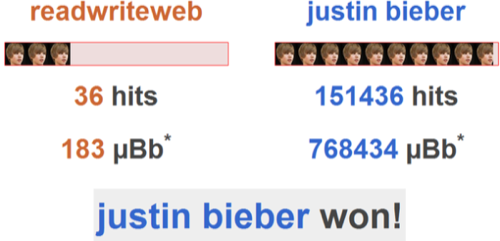
I guess we can’t take down the king himself.
For more about the Infochimps’ API calls, read Sarah Perez’s full write-up from SXSW.










