Users over on the XDA-Developers forum have managed to get Google Music sync working on their rooted Android phones, even though the service has not officially launched. This was accomplished by removing the stock music app that came with their Android phone and installing a different version instead – the one found in Honeycomb (Android 3.0), the tablet-optimized implementation of the Android mobile operating system.

After installation, the sync process began and, according to the first user to notice this phenomenon, the phone was now syncing music, too. His collection of music synced overnight, he said. By morning, an option to “Stream Music” became available from within the music player application.
Google Music Sync Already Works
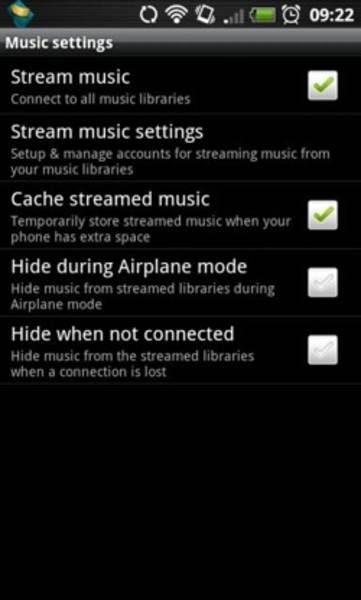
We’ve been following the thread on the XDA forums ever since the blog Pocketnow made mention of it late last week. As the forum users shared additional details with each other over the past few days, it has become clear that this hack legitimately works on some users’ rooted phones.
For the uninitiated, rooting an Android phone is a specific process that allows a user to take complete control over their device, with full administrative powers. Once rooted, the user can make further customizations to the device, offload stock apps and other non-movable apps over to their external storage card to free up more room on the phone, install custom Android ROMs (modified versions of the Android OS with different interfaces and features), and much more.
The XDA-Developers forum is a popular online home to the rooting community and is a treasure trove of information about hacks, customizations, applications and other tricks and tips.
Many Details Still Unknown
In the thread regarding the Google music sync feature, it appears that after syncing the music to the “cloud” (the cloud in this case being Google’s servers), you can remove the music files from the device and still stream them anywhere you have an Internet connection. This is similar to how other popular streaming music applications like Rdio, MOG, Spotify, mSpot, Rhapsody, Audiogalaxy and others work, except that here, Google is storing the music, not another company. (Presumably, unless there’s a unknown partnership in effect.)
However, the XDA users don’t know where exactly the music is being synced to, leading one to joke “right to RIAA!”
Also, to be clear, the music player is not the same one that is actually shipping in Android Honeycomb tablets now (like the Motorola Xoom), explains forum member otto888, but is a slightly older version that was demonstrated at Google’s I/O Developer conference in 2010. This was the conference where Google first mentioned its plans to offer music streaming to Android users. But that was back in May 2010. In the current version of Honeycomb (Android 3.0), the music player’s syncing capability has been removed.
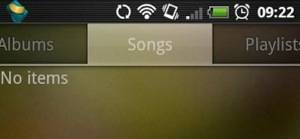
This hack is by no means perfect – there are issues with the app force closing (erroring out), songs only showing up in landscape mode, long sync times, no progress bar, and a host of other issues. But it is unofficial, after all.
Those tempted to root their phones in the hopes of testing this themselves should probably hold off, unless experienced with this process – it’s not for the technically challenged. In the meantime, plenty of applications, like those mentioned above, are available now and are much easier to use.
Image credit: lead – LifeofAndroid; player screenshots, forum user RazorHail










