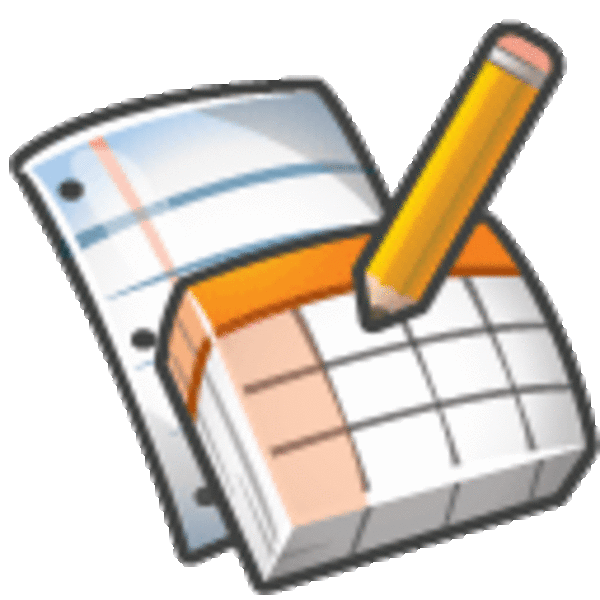
Last year, Google began allowing users to upload docs of any file format up to 250 MB in size to Google Docs, turning the service from simply an online word processor into a cloud storage service. Today, the company has unveiled a number of user interface changes for Google Docs that continues the move toward becoming the mythical “Gdrive” – a cloud-based file storage service.
A big part of the new Google Docs design is the ability to navigate through your documents by file type, visibility (whether just visible to you, certain people, or publicly viewable by all) and document ownership. Vijay Bangaru, Google product manager, explains that using Google Docs to store files has become increasingly popular over the past year and the new design should help users take advantage of the functionality:
Over the past year, many of you have been taking advantage of the ability to upload any file to Google Docs. With more files and of a variety of file types in one place, it becomes more difficult to organize and find what you need quickly. As a result, we are happy to announce that, over the next couple of days, we’ll be rolling out a refresh to the documents list, aimed to make it more useful to find, explore and share all your files stored 100% on the web.
To that end, the new Google Docs includes a view for all of your image and video documents, including an inline preview mode and video player, which the company just announced earlier this month.

In addition to advanced sorting, the redesign includes a bit of “Gmailification,” with the abandonment of folders for “collections,” which act similarly to Gmail’s labels, and a “priority” sorting much like Gmail’s Priority Inbox.
“Collections are designed to combine the best features of labels and folders,” writes Bangaru. “A file can live in multiple collections, just like with Gmail labels. Collections can also be stored hierarchically, just like folders on your desktop. And of course, collections can be shared, just like you can share docs.”
To get a full run down on the new features, take Google’s guided tour.










