Anybody who wrangles analytics data for a living knows what a pain it can be to get a handle on social media metrics. Different sources offer different metrics in different formats, and even Twitter’s official real-time analytics dashboard is not yet publicly available.

Export.ly is a new Web app that aims to ease some of that pain by giving social marketers the means to export data from Twitter, Facebook and email into a Excel spreadsheet or CSV file.
The beauty of Export.ly is in its richly formatted, colorful charts and graphs, which are built into the Excel spreadsheets it exports.
For Twitter, the charts break down the data about one’s followers that is publicly accessible on their user profiles: location, time zone, number of followers, number of tweets, user description, Website URL, and others. It breaks some down by percentage, so you can get an idea of how many of your followers themselves have over 1,000 followers, for example.
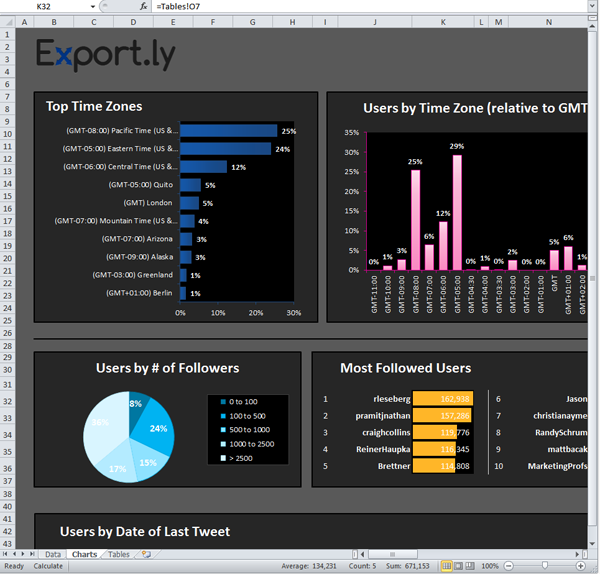
In the case of Facebook, the charts offer data similar to what’s featured in Facebook Insights, including Fan page activity, user engagement, comments per post and top posts.
It can also export email header data from Gmail and Google Apps accounts: recipient names, email addresses, subject lines and datestamps. This report is not as immediately useful as the social media data, but it can still be interesting to play with.
In addition to formatted Excel spreadsheets, the data can be exported as plain text CSV files, which is comparably useful, if not anywhere near as elegant-looking. You can still sort the data in various ways; It’s just not as pretty.
Generating reports from Export.ly is free up to a certain number of data points. It will analyze up to 10,000 Twitter followers or Facebook posts at no charge, but after that there’s a per-export charge, depending on the size. Large reports can get as pricey as $250 per export.
The spreadsheets are in Microsoft’s infamous .xslx format, so it won’t work with older versions of Excel. Export.ly recommends Excel 2007 or higher for Windows and 2008 or higher for Mac. In our testing, we tried opening these files in Excel 2004 for Mac with the Open XML Converter, to no avail.
Export.ly comes to us from SimplyMeasured, the company that created RowFeeder, another social media analysis tool.










