Last year, we examined the many reasons why people jailbreak (that is, hack) their iPhones, with two articles detailing some of the best apps out there for jailbreakers. In August, we shared a list of several top apps, including the ever-useful Wi-Fi hotspot app MyWi, hacks that let you use FaceTime over 3G, tools for unlocking a phone and other tweaks and customizations. In October, we provided a list of 30 more reasons to jailbreak, which detailed new homescreen customizations and other applications.
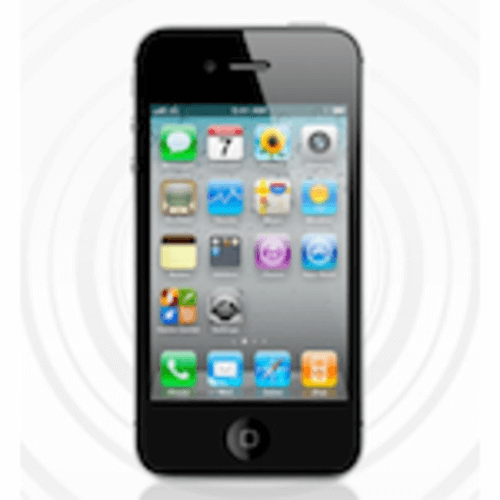
But the jailbreaking community is always innovating, and there are new things released every day. Let’s look at some of the latest additions.
Multifl0w 2.1: An update to the older app Multifl0w brings an entirely new (and very webOS-like) way to interact with your iPhone applications. Instead of using the multitasking bar, the new multifl0w lets you flip through open apps like cards.
CallLock: This tweak fixes the iPhone 4’s proximity sensor issue by locking your iPhone’s screen when you make a phone call. The bug was supposedly fixed in iOS 4.1, but some people still claim to have issues. For those who haven’t yet or can’t upgrade, it can also be handy. (99 cents)
Stealth Cam: The stealth cam app lets you take photos using your iPhone while the screen is turned off just by pressing the sleep button. Naughty or useful? (99 cents)
TV Tube Sleep: Jealous of the cool “shut off” effect on the Nexus S which plays an animation that looks just like the image you would see when shutting off an old TV set? A new tweak brings it to the iPhone, too. (99 cents)
Move Lockscreen to Unlock: This new tweak lets you move the entire lockscreen out of the way to unlock your phone, instead of using a slider.
Pull to Refresh Safari: This tweak lets you pull down on a Safari page to refresh the site. (Free)
?iRetiner GUI: This tweak changes the icons for unoptimized apps appear as if they were created for Retina display. (Free)
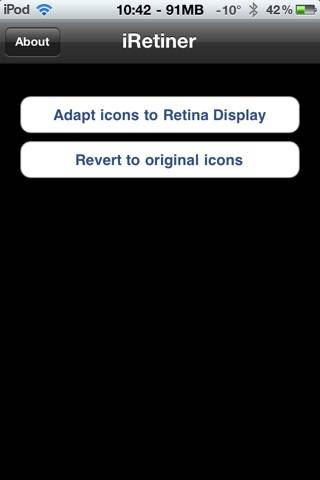
Icon Renamer: This tweak lets you change the name of your icons, currently not possible on a non-jailbroken phone. (Free)
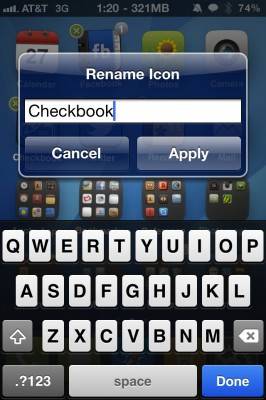
RetinaPad: For the iPad, this tweak lets you view retina-optimized apps in HD on your iPad, even when maximized in 2x mode. ($2.99)

AppStore Update Size: A helpful tweak for those with limited space, this lets you see the size of your App Store updates before downloading.
ListLauncher: A simple tweak that lists all your apps on the Spotlight search screen n alphabetical order (99 cents)
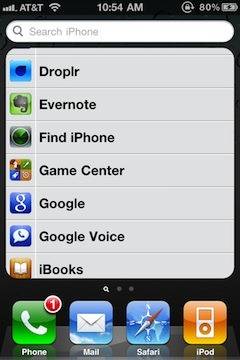
CustomBadges: Lets you change the badge icons for your apps from “wiggle mode.” (Free)
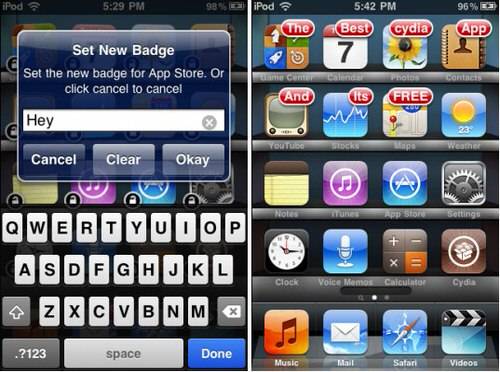
vWallpaper for iPad: The vWallpaper app for iPhone now works to provide animated wallpaper on the iPad, too.
All the apps are available in Cydia, just do a search to find them. If you haven’t ever jailbroken your iPhone or iPad, you can find our latest guide here.








