“Buy once. Read everywhere,” the Amazon Kindle advertises. And “everywhere” now includes your Mac, with the addition of a Kindle app for the new Mac App Store.
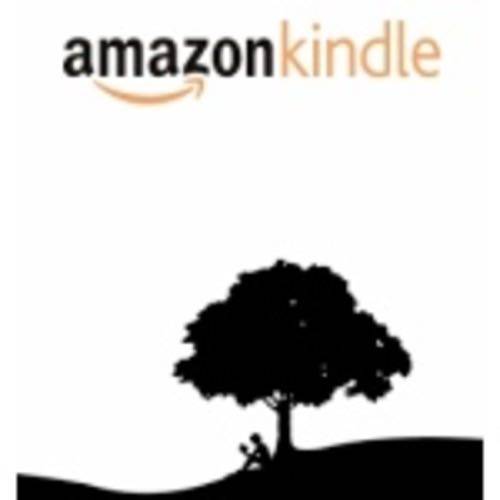
The free app has quickly shot up the Mac App Store bestseller list. It’s number 3 for free apps at the time of publishing – not surprising since there are no other e-reader app competitors currently available. Even Apple has not put its e-reader app, iBooks, in the Mac store yet.
Like the other Kindle apps – for iPhone, Android, iPad, for example – as well as the Kindle itself, the new app offers “Whispersync” so that your Kindle e-books are synced to the page you’re reading, no matter the device you’re using.
The app also features most of the same features: you can bookmark, annotate, and of course, launch the Amazon store. Highlighting a word doesn’t bring up the integrated dictionary, however. And while the Kindle app doesn’t have that page-turning animation that iBooks boasts, there’s something about reading on the Mac that seems even less like flipping through a book.
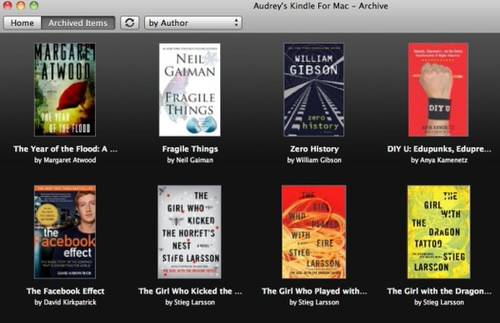
E-Reading on Your Mac
In July of last year, usability expert Jakob Nielsen studied reading speeds and user satisfaction, comparing the iPad, the Kindle, the PC, and the good old-fashioned paperback. Electronic versions of books were all found to be slower reads, but participants in the study said found the iPad, the Kindle, and the printed book to be pleasurable – far more pleasurable than reading on a computer.
The Kindle app addresses some of this, perhaps, as it delivers the text in a similar way to other e-readers. But those in Nielsen’s study said they were less prone to read on their PCs as it reminded them too much of “work.” Furthermore reading on the computer really didn’t mimic the same sort of book-reading experience that e-readers had managed to capture.
Have you downloaded the new Kindle app yet? And whether you have or not, do you think you’d find yourself reading books on your Mac as you would via other – dedicated or not – e-readers?










