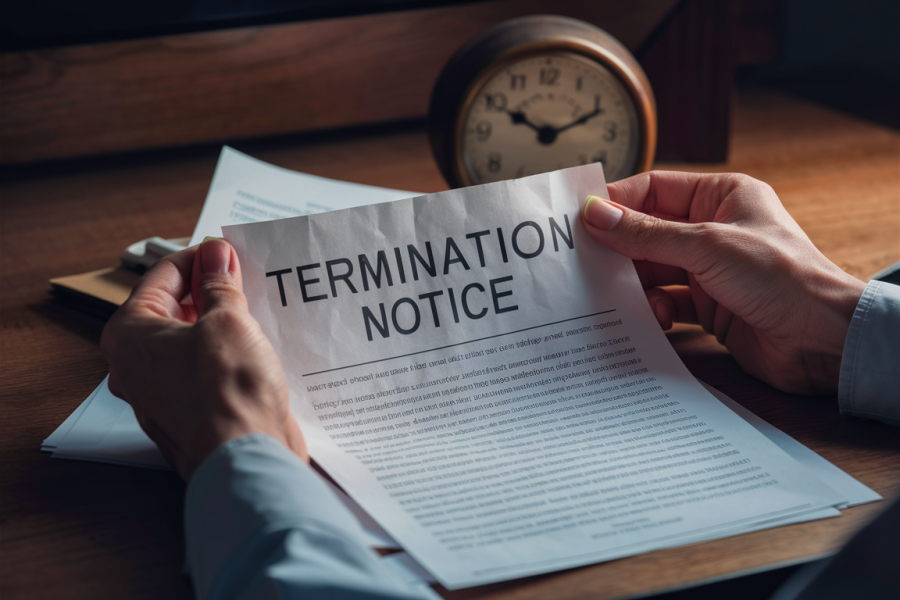Isn’t living in the future awesome? Right now, I’m writing this blog post on my phone while using an elliptical machine at my local gym. When I get back to my desk, this draft will be waiting for me in Google Docs, where I can edit it, add links and get it ready to publish. If I want to grab coffee later, I could bring my iPad with me and make some last minute fixes from the cafe. Everything will be saved automatically in the cloud.

As we reported in November, the ability edit, save and delete Google Docs was recently made available to iPhone, iPad and iPod Touch users. While third parties have already developed mobile apps for managing Google Docs, this marks the first time Google itself has enabled mobile editing in the Web app for its popular cloud-based office suite.
So how does it stack up? In a nutshell, the experience of editing and managing Google Docs from iOS devices is pretty good. But like many brand new features, it could go further, and hopefully we’ll see improvements over time.
What It Does Well
Since late November, the mobile-optimized Web version of Google Docs has enabled users to create, edit and delete documents on the go, which can really come in handy for business users, especially those who might travel or work remotely. Being able to edit documents from a variety of devices without worrying about keeping track of the latest version is priceless.
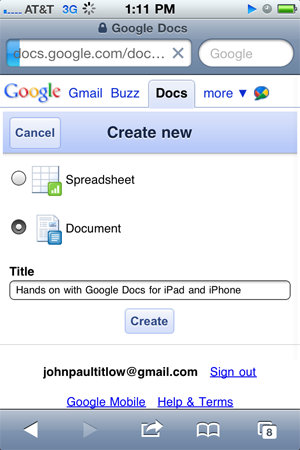
For some users, it may take some getting used to the fact that there’s no “save” button. Instead, the document auto-saves every few seconds as you type. Well, technically there is a “save” button, but it only displays when the document hasn’t been auto-saved but it saves so frequently that you almost never see the option to save manually.
Typing on the iPad is pretty effective in general, but it can get clumsy if you type fast. If you’re a professional writer or prefer to type very quickly, your best bet would be to use an external keyboard and turning off auto-correct so as to avoid introducing any unnecessary changes that you might not notice when reviewing the document later. Apple’s wireless keyboard for desktops works great with the iPad, or there are a number of iPad-specific keyboards.
iPhone users already know how tedious typing on the device can be and using Google Docs on it is no different. That said, it’s no worse than typing an email or a long text message. You just have to take your time and keep an eye out for unintentionally hilarious auto-corrections.
What if you lose your data or WiFi connection? Do you lose all of your precious work? Nope. Thankfully, the Google Docs mobile Web app makes smart use of HTML5’s offline storage feature. If you’re without a signal, the application still works; it just can’t save your work. Thus you can continue to type away and make changes, and the app will sync and save your document the next time the device is online. Just be careful about trying to load any other new pages or data in Safari in the meantime, as there’s a chance doing so could cause you to lose your changes.
Some Room For Improvement
The user interface is extremely simple, and that’s typically a good thing. However, in this case, it feels like there are missing features. And there are. You can’t format text, add links or align paragraphs. There are no document-sharing options enabled. You can literally just type and edit text.
Users who rely on a real-time spellchecker to keep their spelling ability in check might be disappointed by the fact that there are no red, squiggly lines under the words they most ruthlessly butcher. The native iOS spellchecker and auto-correction will have to suffice, at least until one can get back to the desktop version of Google Docs, where these stripped-out features are available. Or if you just can’t wait, you can access the desktop version of a document from the iPad by clicking the “Desktop” link at the bottom of the page.

There does appear to be at least one bug on the iPad version. In my testing, anytime a suggested spelling popped up, I was unable to tap it to X it out as one normally can. Instead, the Web app interprets the tap as if it’s intended to select a line in the document itself.
For now, the mobile version of Google Docs only supports the creation of text documents and spreadsheets, whereas the desktop version allows for PowerPoint-style presentations, Web forms and drawings.
Despite these limitations, Google Docs for mobile is overall an effective and easy-to-use experience. We’ll be excited to see it improved moving forward, especially on the iPad, which offers greater opportunities for a more robust, feature-rich interface.