Multi-column, multi-platform social network client TweetDeck has issued an update that fixes a few bugs and adds “some small, but important, new features”. We’re talking support for Twitter’s t.co URL shortener, uploading pics to Posterous and even sending out tweets that are longer than the 140 character limit.

The update is just for the standard desktop client, not the “super-swanky User Streams Preview version”, but TweetDeck promises an upgrade for that is also on the way soon.
The first feature you might notice in the new TweetDeck is the “Trending Topics” column, which shows Twitter trending topics – or popular topics being discussed on Twitter – and explains the trends using WhatTheTrend.com. TweetDeck even lets you escape ethnocentrism, or embrace it as it may be, by letting you chose the country to focus on for trending topics, because maybe the fact that today is “Administrator’s Day” in Brazil just doesn’t matter to you. Or maybe it really does.
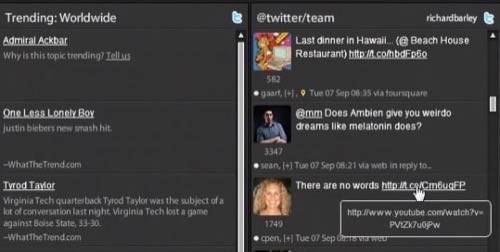
Two of our favorite new features, however, are “smart cross-posting for longer tweets” and support for t.co, Twitter’s new URL shortener that is about to become the default across the network.
If you want to post an update that’s longer than Twitter’s 140 character limit, TweetDeck will let you, as long as you have a Google Buzz account. It will automatically truncate your update to 140 characters and include a link to the full text on your Buzz account. The only thing we wish here is that it would do the same with Facebook, instead. As for t.co, hovering your mouse pointer over a shortened link will now show the destination URL, taking away the mystery of clicking on a shortened URL.
In addition to all of those, TweetDeck has also added the ability to post photos directly to Posterous – a much requested feature – and support for logging in using a TweetDeck account, which helps to automatically add your accounts if you ever need to re-install.
A full list of additions and bug-fixes is available in the full changelog.










