Part of the new iTunes 10 software, announced and launched yesterday, is a significant new social networking feature for iTunes called Ping. It allows you to comment on music, ‘like’ it a la Facebook, or rate it. Ping is also very similar to Twitter, in that you can ‘follow’ people and music stars. All of this happens inside of the iTunes application, either on your computer, iPhone or iPod Touch.

We took the new feature for a spin and came away intrigued, despite some initial flaws. We do however wonder at the overly commercial focus of Ping. Is this really about social networking, or mostly for Apple and artists to sell more music?
How to Get Ping
To access Ping, you first need to download iTunes 10 onto your computer. You’ll need to also download 300+ MB worth of iPhone Software Update, to get it on your iPhone or iPod Touch.

On the computer, once you’ve downloaded iTunes 10 click the iTunes Store link in the sidebar. You’ll see a “Get Started” link in the top right of that page (also ‘Ping’ appears as a menu option in the sidebar). You’ll need to turn on the Ping feature and agree to Apple’s privacy policy. After that, create a profile.
Note that you may encounter issues with uploading a profile photo and connecting to Facebook. If you wait for about 10 minutes, eventually your photo will upload. However Facebook Connect appears to be broken at this stage. We assume these are technical teething issues.
Once you have your profile set up, you’re invited to follow other people and also stars like Lady Gaga and U2. This is very similar to how Twitter works, except that it’s all happening inside of iTunes (on your computer or on your iPhone or iPod Touch).

Social Networking, or Prodding You to The Cash Register?
Ping isn’t entirely intuitive. It took some head scratching to figure out that to actually post content, you need to be in the iTunes Store. You can’t create new content from within Ping itself, although you can comment on what others have added.
To add new content to your Ping stream, go to the iTunes Store and either comment on an album, ‘like’ it or give it a star rating.
The fact that you need to be inside the iTunes Store to create new content or like something, seems a rather cynical move to encourage people to buy more music. Why not let users search inside Ping for a song or album? Or, even better, let them right-click and comment, like or rate music from within the iTunes player?
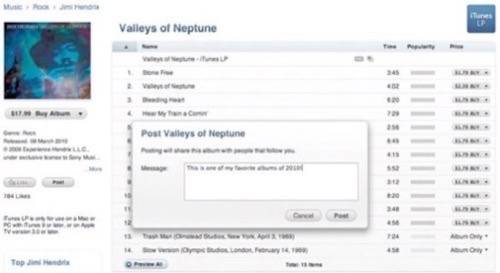
Follow The Stars
To track – and optionally comment on – what others are doing, click on the Recent Activity feed in Ping.
Ping places more focus on feature accounts than Twitter, inviting you to “set your inner groupie free by following your favorite artists on Ping.” The service comes pre-loaded with accounts for some leading pop, rock and other music acts.
These accounts don’t offer much more than what the stars can already do on Facebook and Twitter. The main difference is that it’s within an application where people can buy the music.

I’ll Follow You (If You Share My Music Tastes)
Overall, I can see Ping being useful for following friends who have similar tastes in music to me. In those cases, if they ‘like’ a new album then it’s a great recommendation – and yes, I’m more likely to buy it. Also the ability to see which concerts they plan to go to is a useful feature.
However, Ping is probably not going to be very useful for following friends who don’t share my music tastes. That could be most of them. You may be a mate of mine on Facebook, but if you listen to electronica then sorry I’m not very interested in the content you’re liking (you probably feel the same way about the alternative music I tend to favor).
See also: 10 Things You Need to Know About Ping
Have you tested out Ping yet? Let us know your verdict in the comments!










