With nearly 1.5 billion mobile users estimated to be using location-based search and information services by 2014, it’s no secret that the race is on to take the lead in serving up local search results on mobile platforms. To that end, search engine giant Google has made efforts on multiple fronts, including its latest aggregation of mapping and business information, Google Places.

Today, the company announced an update to Google Maps for Android users that it says will offer “an even better way to find places nearby”.
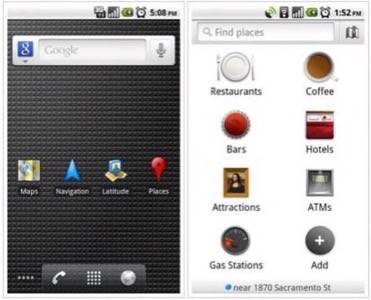
As Michael Siliski, the product manager for the Google Mobile Team, writes on the Google Mobile Blog, providing local search results has been a “continued focus” for the company and the addition of Google Places to the Android version of Google Maps is its latest offering.
On Android-powered phones with Google Maps 4.4, you’ll find the new Places icon in the app launcher with the rest of your apps. Press and drag it right onto your home screen to use it when you’re looking for a restaurant, shoe store, movie theater or any other type of local business. You’ll get a detailed list of all the nearest places and can choose one to learn more about it on its Place Page.
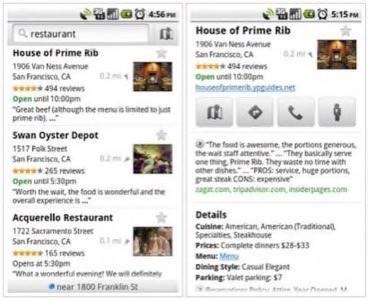
The app offers a list of standard categories, such as bars, attractions or ATMs, and allows for user-added frequent searches. In the initial search results, you’ll get a basic smattering of information, including operating hours, distance and even compass direction from your current location. When you find what you’re looking for, clicking on the link will bring you to a place’s “Place Page”, where you’ll find information like pricing, hours, parking, menu, aggregated user-submitted reviews, maps, contact information and on.
The latest version of Google Maps is available for Android users running Android 1.6 and higher, and will be coming soon to BlackBerry users on the mobile website. iPhone users will have to wait for any similar features, or use the mobile website, as the iPhone app is made in-house by Apple.









