If you’ve spent much time driving around and trying to navigate using Google Maps, then you know how difficult (and potentially unsafe!) it can be to try to look down and read the tiny instructions on where to go. Personally, I’ve spent many an hour wishing it would just read the directions aloud, as with many of the expensive GPS directions apps that are out there, but without having to shell out the big bucks.

While this feature doesn’t seem to be showing up for Google Maps quite yet, it looks like Mapquest 4 Mobile has released a new version that will speak driving directions and more.
MapQuest just announced version 2.0 of its mobile offering for iPhone this week and it comes with several features we often see only with expensive GPS apps.
This new version of MapQuest 4 Mobile not only speaks street names, meaning you don’t have to take your eyes off the road, it does it quite well. The voice used in the app was quite understandable and gave not just the street name, but the entire direction, out loud. In addition to speaking the directions, the app also re-routes the directions automatically if you miss a turn – another must have for an in-car GPS system.
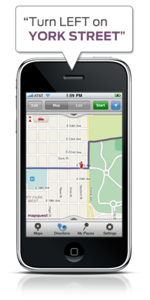
The latest version of MapQuest 4 Mobile also offers iOS4 compatibility, meaning background location. This update “allows MapQuest 4 Mobile iPhone to organize the myriad of purposes afforded by fast application switching and background GPS (via iOS 4) by continuing Voice Guidance & Spoken Street Names whether on a call, listening to iPod, or saving battery with the application hidden.”
Of course, our only complaint remains the same – the iPhone’s GPS can, at timez, be absolutely terrible. We tried mounting the phone directly under the windshield and even holding it out the window to make sure nothing was blocking its view of the sky, but still it told us we were miles away in another location. When the signal is good, however, everything works great.
Beyond the new features, MapQuest 4 Mobile offers some standard ones that you find online with Google Maps, but not in the iPhone app, such as being able to avoid toll roads and highways or plot out walking directions instead of driving directions. The “avoid highways” feature alone is enough to make us download this app.
MapQuest 4 Mobile for the iPhone is available for download in the iTunes App Store.









