With a number of location-based social networking applications currently available, and no clear winner as of yet, a micro-industry for universal check-in applications has sprung up, with several mobile apps available for the early adopter set. We’ve looked at a couple of these in the past, including the mobile Web application developed by the Brighkite team, Check.in, and GeoLorean, a check-in aggregator that features Check.in’s functionality.
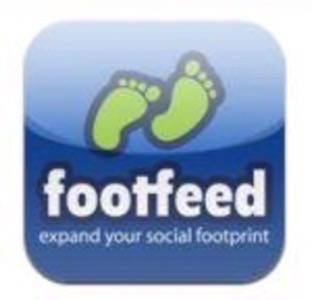
Today, we’re experimenting with a third: the oddly named, but feature-rich “Footfeed.”
About Footfeed
Footfeed is a universal check-in application for the iPhone (OS 3.1.3 or greater). The app supports the popular location-based services Foursquare, Gowalla and Brightkite as well as the social networking site, Facebook.
In theory, the app lets you check in to multiple services at the same time. From the company’s homepage, a real-time feed of recent public check-ins shows that the app, for some, does function as advertised. In practice, however, I had issues with it not checking me in to services I had registered within the app’s settings.

Too Bad It’s Buggy!
Last night, for example, I checked into L.A. Fitness. I know the location exists in Foursquare because I’ve used the Foursquare native app to perform check-ins there in the past. However, even though I’ve associated Foursquare with Footfeed, it only checked me into Gowalla. I had to launch Foursquare separately and perform the check in there myself, defeating the purpose of having a universal app. Afterwards, I checked into a second location, but this time, the app didn’t register the check-in on any service, it only registered it with Footfeed itself. On a separate occasion, that same location was registered with Foursquare, but nothing else.
I also had issues with Facebook. Although Facebook is associated with my Footfeed account and shows up in my list of applications on Facebook.com with all the proper permissions, it never posted any check-ins to my Facebook profile. (I’m assuming that’s what the integration is for?)
Needless to say, I’m really confused. Why isn’t the app checking me to all the services? Isn’t that the point?
Features that Work
It’s a shame the app didn’t work because beyond the check-in issues, there is a lot to like about Footfeed and its accompanying web service. Once registered, you can sign into your account online and see a list of all your check-ins and stats with the various location-based services, including things like badges, mayorshsips, friend counts, pins, stamps, fans, etc. These stats are available within the mobile application too, which is a great feature. The mobile also app includes your history, a friend list, your friends’ stream of check-ins, a list of favorite places and more.
On the website, you can scroll back through your check-in history and browse through a huge listing of Footfeed users (although one that’s in no particular order and not searchable at present).
While it’s great to see the aggregated list of check-ins from your friends within a mobile app, GeoLorean offers this too and the universal check-in functionality is supported by both it and the Web app, Check.in, where the feature works far more consistently.
According to Footfeed’s “About Us” page, Twitter, Google Latitude and Whrrl check-ins will be supported soon. I’d recommend that the developers figure out the bugs first, before adding more services and certainly before making you pay for the app, as its iTunes page hints at.
Negativities aside, it’s worth noting that your mileage may vary when you try the app. I haven’t tested Footfeed extensively using multiple iPhones, multiple OS versions or multiple locales. I’ve only used the iPhone 4. If you experience other results, let us know in the comments.
I actually do hope that Footfeed can resolve its issues because a speedy universal mobile application would be handy…and it is fast – much faster than the Web app Check.in, for example.
Footfeed is currently free from the iTunes App Store. An Android app is in the works.




















