Ahead of Thursday’s release of the new and improved iPhone 4, Apple is today launching a series of software improvements collectively known as iOS 4 to owners of older generation iPhones and iPod Touch devices. iOS 4, the updated form of the iPhone operating system, brings over 100 new features, some big – like folders for apps and unified inboxes – some small – like home screen wallpapers and threaded email – and some – like multi-tasking – which your old iPhone may not be able to run at all.
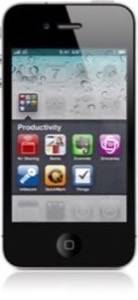
Multi-tasking, iPhone’s Newest Trick, Doesn’t Run on Older Devices
Announced in April during a presentation on Apple’s Cupertino campus, iOS 4 delivers several long-awaited features for many iPhone users, the most important of which may be “multi-tasking,” the ability for apps to run in the background while you launch and use additional applications in the foreground. Developers must first update their iPhone apps to take advantage of this new feature, but after doing so, those applications become accessible via a “task menu” that appears at the bottom of the iPhone’s screen, launched by double-tapping the iPhone’s “Home” button.
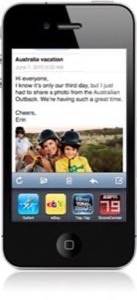
Although multi-tasking is arguably the standout feature of the iOS 4 software, users of older iPhones won’t be able to take advantage of the new functionality. Multi-tasking won’t work on the iPhone 3G or second generation iPod Touch devices. And those who still have the original iPhone can’t run the new software at all.
Other Top Features
Along with multi-tasking, iPhone OS 4 apps can also be configured to run in the background, a helpful feature for music applications like Pandora, which up to this point would stop music playback when you exited the app. Now you can continue streaming tunes while checking email, browsing the Web, texting, playing games or doing anything else you want. Even better, location services such as those used by turn-by-turn applications like Tom Tom, will also be able to run in the background, meaning you won’t get lost just because someone calls you while you’re navigating via GPS.
A plus for those obsessed with (or addicted to) downloading some of Apple’s over 200,000 applications is the addition of folders. Now more like a mini-computer than ever before, the iPhone 4 software lets you place apps into folders instead of having them spread out across screen after screen. With this improvement, you can store up to 2,160 applications on your iPhone, if desired.
Other notable improvements arriving today include iBooks for iPhone, a unified inbox with threaded messaging; 5x digital zoom, tap-to-focus video; playlist creation on the iPhone; a spell checker; support for Bluetooth keyboards; home screen wallpaper; the ability to “gift” applications; Apple’s new mobile advertising platform called iAd; a software orientation lock to prevent the device from switching between portrait and landscape modes; SMS search support; and enterprise enhancements like SSL VPN, wireless distribution of applications, and support for multiple Exchange accounts.
How to Upgrade
Before upgrading your iPhone to the new iOS 4 software, you’ll want to first update iTunes to version 9.2. (Available here). Once you’re running the new version of iTunes, you’ll then connect your iPhone or iPod to your computer and click the “Check for Update” button on the “Summary” tab (the page that’s shown when you select your iPhone in the “Devices” section in the left column). When the new software becomes available, which is suspected to be around 1 p.m. EST (1800 UTC) today, you’ll be given the opportunity to upgrade your device. Remember to have a current backup in place – just in case – prior to upgrading. To back up your phone, just perform a full sync.










