Flock, the “social” Web browser formerly built on top of Mozilla’s Firefox, has just made a radical change. It’s now powered by Chromium, the same technology found in the underpinnings of the speedy (and rapidly growing) Google Chrome.

Long decried among many early adopters as slow, busy and buggy, Flock today aims to change those former perceptions with the launch of its overhauled browser. The company describes the new Flock as “simple,” “clutter-free” and “lightning fast.”
Flock’s New Pitch
The headline on Flock’s new beta download page says “better than Internet Explorer,” but that’s not how the alt Web browser Flock used to sell itself. It used to describe Flock as a “social browser,” one that kept you in touch with your social networks from a central location. Today, the focus of the sales pitch seems to be less on the “social” elements and more on the browser improvements themselves.
We don’t blame them. After all, the audience of early adopters Flock is aiming to please had effectively written it off years ago. In fact, last May, we asked our readers “why don’t you love Flock?” and ended up with 115 reasons in response, most of which boiled down to issues with the browser’s bugs, clutter, speed and design.

But today, everything you hated about the old Flock is gone. Flock is now just another port of Chromium, although one which still seems to have its own take on certain design elements, including default fonts and button styles. Chrome’s separate controls and settings menus are combined into one, for example, in order to make room for the sidebar toggle button which alternately displays or hides the right-side column which houses the ever-updating social stream from your connected networks.
New Features: Posts, Groups, Social Search
That’s not to say that Flock isn’t still focused on the social. That remains its key differentiator. But let’s be clear, if you you only hear one thing about Flock today, the company wants you to know it’s “all new and improved!”, not that it’s a “social browser.”
We did want to know about the social elements, so we took the new Flock for a spin. Besides the sidebar, another new feature lets you organize people from across your networks (think Twitter, Facebook, YouTube) into “groups” labeled as you choose. You could have a group for work, one for family, etc. It’s like Twitter lists, but for all your networks. And you can choose to just display one group in your sidebar instead of all your friends. This, obviously, is a bit labor-intensive to set up, especially if you follow hundreds or thousands on Twitter. It would be better if Flock could retrieve your Twitter lists and let you add to them instead. Maybe that’s a feature for another day, though.
No good social browser would be without a status update box, so of course Flock includes one. You can tweet or post to Facebook by clicking the conversation bubble icon next to the address bar. This lets you immediately share the page you’re currently visiting with your friends and the link is automatically shortened using bit.ly’s URL shortener for your convenience.
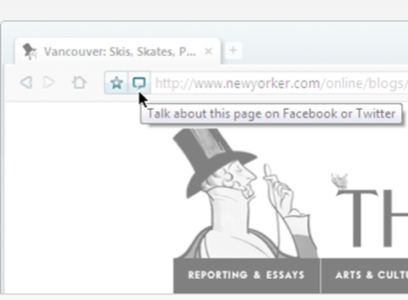
But perhaps the most notable feature in Flock is its social search functionality. Something the major search engines are still experimenting with themselves, social search is smartly incorporated into the new browser.
If you want to perform a typical Google search, you would just type it in the combo address/search bar as you would in Chrome and hit enter. However, for social search, Flock’s auto-suggest feature retrieves results from your network of friends and presents these options as clickable items below the traditional search options and suggestions that appear.
For instance, I typed in “droid x” and was shown the three most recent tweets about this latest Android phone. Beneath these, there’s a link to see what all my friends are saying, which pulls back older tweets and other social updates, too. Had my friends been posting on other social networks like Facebook and YouTube, these results would have displayed as well.
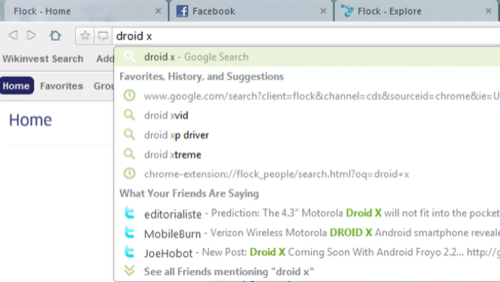
A Winner?
As with any new software, it’s too soon to know if Flock’s latest update is a winner. The overhauled, revamped browser seems stable, simpler and more functional than before, but more thorough testing is needed to say for sure. Of course, any additional feature requests will have to be carefully considered by Flock – the company went overboard with features last go-round and likely doesn’t want to do the same again. We do have to share one major drawback we discovered immediately, though: Flock is lacking a bookmark editor! Our carefully organized folders have turned into chaos in Flock, so be warned.
Early reviews offer a wide gamut of opinions from one saying that the new Flock is now just a “very good plugin for Google Chrome,” to another saying Flock has a chance at becoming the writer’s browser of choice.
Given that it’s in beta status right now, we’ll hold off on a final opinion ourselves, but we can at least say this: Flock has made itself worthy of a second look, if not a total switch.
Flock is available as a Windows download only for now, from here.





















