Barnes & Noble has just released its BN eReader for iPad, a mobile e-reader application that competes with Apple’s own iBooks app and the popular Kindle for iPad. The new BN eReader sports several features that could position it as a worthy competitor, the most notable of which is probably the “LendMe” feature borrowed from the company’s own e-reader device, the Nook. With this option, users can loan e-books to friends for up to two weeks.

In addition, the BN eReader app offers multiple preset themes and library views, fully customizable pages, text sizes, typefaces, highlight and link colors, margins and spacing, and support for syncing between devices.
Syncing and Shopping
Like Amazon’s Kindle, which features something called WhisperSync to synchronize reading progress, notes and bookmarks across devices, the BN eReader will also sync the last page read of an e-book, newspaper or magazine as well as bookmarks, highlights and notes between the iPad and the company’s BN eReader software for PCs. However, syncing between its iPhone BN eReader app and the iPad is not supported at this time, as the company is still working on the updated version of its iPhone software. The company says iPhone-to-iPad syncing will be in place by next month and a brand-new iPhone app will arrive later this summer. Also arriving next month is an Android app, which will further extend the BN platform’s reach.

In-app purchases aren’t supported within the BN eReader application. Instead, tapping “add books” launches an external browser that takes you to Barnes & Noble’s online bookstore. Whether the choice to forgo in-app purchases is a design decision or a by-product of Apple’s restrictions is unknown at this time, but it’s worth noting that the Amazon Kindle iPad app does the same.
LendMe: Loan Out Your E-books
The unique “LendMe” feature is perhaps the biggest selling point for the new BN application. With this feature, e-book owners can share select titles with friends for up to two weeks. To share a title, the app actually taps into the iPad’s address book – no need for the friend to have a Barnes & Noble account or for the app to be pre-installed on their PC or mobile device. Unfortunately, not all titles are supported due to publisher restrictions.

Other features include:
- An e-bookstore with 1-plus million titles
- Over half a million free e-books
- Free samples for all e-books
- Two library views (grid view, which displays cover art, and a list view)
- Sort options (recently read, author, title) for the library view
- Ability to bookmark pages, make highlights and write notes
- Recommendations
- Built-in dictionary
- Notes, highlighting and bookmarks
- Keyword search for notes
- Built-in Google and Wikipedia search options for looking up words and terms
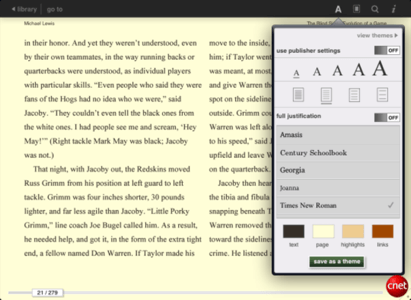
Downsides
At launch time, popular periodicals like The New York Times and The Wall St. Journal weren’t available, but they should be arriving soon.
Also missing is support for content purchased elsewhere, even when it’s in a standard e-book format. Because of the lack of this feature, many users have already condemned the app for being yet another closed-off, walled garden. Luckily, though, this restriction is only temporary. Barnes & Noble says that ePub-formatted content will be able to be imported into the application in the “coming weeks,” so keep checking for updates.









