Prior to the iPad’s release, we posed a question to the readers: “why jailbreak an iPad?” Jailbreaking, the act of hacking an iPhone, iPod Touch or iPad to install unapproved, third-party applications, is a popular pastime for many Apple mobile device owners. It provides more control over the hardware and software, offers new settings to tweak and delivers more features to what was formerly a locked-down, closed device.
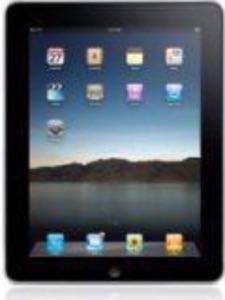
But with the launch of the iPad, the reasons to jailbreak seemed, at first glance, limited. Tethering, for example, one of the most popular hacks for iPhones (it turns phones into computer modems) is no longer necessary on an iPad. You can buy an iPad with 3G built in. Apps that let you hack the camera aren’t needed because the iPad has no camera. Apps for hacking the phone or providing VoIP access are also unnecessary because the iPad isn’t a phone. And so on.
So we asked: is there still a good reason to hack an iPad via jailbreaking? As it turns out, there are several.
For details on how to jailbreak an iPad, go here.
1. Multitasking
An app called “Backgrounder” turns your iPad into something that more closely resembles a “real” computer. With this app, you can run programs in the background while you switch between apps. For now, this app is a must-have for iPad jailbreakers, but it’s worth noting that a coming software updated – iPhone OS 4.0 – will deliver multitasking to the iPad later this year.
2. Dashboard
The Dashboard app allows you to download and install widgets from Apple.com, just as you can on Mac OS X computers. Although not entirely bug-free and some widgets don’t work, most of the ones we tried did just fine.
3. Rock
Rock, the third-party app store filled with paid apps that deliver more features and functionality works well on the iPad. Here, you can download things like My3G which tricks apps into thinking you’re using a Wi-Fi connection and not 3G (helpful for restricted video apps) and MyWi, which turns your iPad into a Wi-Fi hotspot others can use. (Note: not all Rock apps will work on iPad).
4. SBSettings
One of the most popular tweaking apps, SBSettings lets you put toggles for various settings on your iPad’s springboard – even toggles for settings that don’t have toggles – like re-spring or reboot. For iPad users suffering from Wi-Fi woes (yes, that’s still not fixed), you could put a Wi-Fi toggle on your springboard to reset the Wi-Fi – the only workaround that actually works for 100% of users.
5. Peripherals!
Devoted hackers have come up with ways to use peripheral devices with the iPad, including, most recently, an Apple Magic Mouse. Others have set up external hard drives to work with the iPad and have even used a Wiimote to play Super Mario World using the jailbreak app, SNES4iPhone.
6. “Depixelize” iPhone Apps
One of the more disappointing things about the iPad is how iPhone apps look when launched on the slate device. We knew they wouldn’t look great, but when Steve Jobs said all iPhone would work on the iPad, we expected something better. They look just awful. However, the combination of a jailbreak app and some slightly more advanced hacking skills will allow you to scale iPhone apps for the iPad to run them in fullscreen without pixel doubling.
7. And More…the Complete List
If your favorite app isn’t listed here, you can check its status in the “iPad JB Compatibility” spreadsheet, maintained here on Google Docs. This crowdsourced report lets you see what apps are compatible, what features work and what, if anything, is being done to update the app for iPad compatibility.









