Firefox has released a new beta of their web browser called Firefox “Lorentz,” a test build of Firefox 3.6.3 that’s designed to minimized crashes. Previously, when a plugin caused a crash in Firefox, the whole browser went down in flames too. But in Lorentz, this will no longer be the case. The page running the errant plugin will offer you the ability to submit a crash report while the rest of the browser remains up-and-running like usual. The improved stability is due to Lorentz’s process isolation, a feature which runs plugins as processes separate from the web browser itself.

Does this sound familiar? It should, if you’re a Google Chrome user.
Google Chrome, the speedy little web browser from the Internet search giant, introduced the idea of isolated processes when the browser launched back in fall 2008. As explained by a Googler on the company’s official blog, Chrome put “each tab in an isolated sandbox,” so it could “prevent one tab from crashing another.”
The same philosophy is now seen in Firefox’s latest. The Lorentz build, which initially focuses on just Adobe Flash, Apple Quicktime and Microsoft Silverlight, isolates plugins in separate instances, too. The end result? A browser that doesn’t completely tank quite so often.
If you do end up with a page that goes rogue, however, the screen turns grey and you’re notified of the plugin crash by way of a text message and a sad-faced lego-like logo. (See picture).
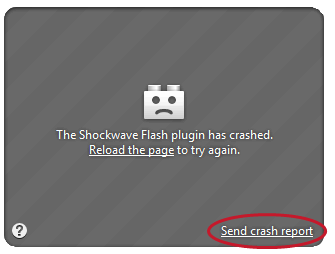
This image also seems to be cribbed from Chrome’s playbook as it closely resembles the sad tab image that accompanies Google Chrome’s “Aw Snap!” message that appears when something goes wrong with a web page. (Then again, a sad computer icon isn’t anything new, as Mac users will certainly tell you.) But in this case, it’s another reminder of how Firefox, once thought to be leading the way in browser innovations, now seems to be following in Google’s footsteps.

That said, Firefox enthusiasts are sure to welcome this change. And if you want to get all hacker-ish, you can even configure Firefox to isolate more plugins, too, as the Mozilla Links blog explains (via LifeHacker):
To have the Adobe Reader plugin running on its own process, create a boolean preference in about:config, name it dom.ipc.plugins.enabled.nppdf32.dll, set it to true, and restart. For Java, the preference must be named dom.ipc.plugins.enabled.npjp2.dll. You just need to know the name of the library (which you get from about:plugins), and create the preference accordingly.
To try Lorentz for yourself, you can grab the latest build here.










