During the iPad announcement, Apple stressed the face that the iPad was not just a fancy media player and web-browsing machine by highlighting the fact that it was porting its iWork office suite to the new tablet. After using Pages – the word processor in the iWork suite – for a while (and writing most of this review with it), it’s clear that the iPad has the potential to be a good productivity machine for writers, but Pages on the iPad still falls short in a number of key areas.

Features
Without a doubt, Pages for the iPad is one of the prettiest word processors we have ever used. The tabs and taskbar are clad in a faux leather look and just like its cousins on the desktop, the app puts a lot of emphasis on using images in your texts and making text flow nicely around them.

Almost every feature you would expect from a mobile word-processor is available – including a few you wouldn’t expect on a mobile device: you can enter tables, charts and shapes anywhere in the text; there are tabs, line breaks and page breaks, a distraction free fullscreen mode for reading (but not editing), as well as the options to change line spacing, create different styles of lists and choose from about 40 different fonts. You can also easily create multi-column layouts.
Of course, there is also a spellchecker (just tab on an underlines word and he correct spelling will pop up). Sadly, though, you can’t add new words to the dictionary.
Problems: Import/Export Falls Short; A Few Missing Features
Sadly, though, Pages does fall short in a number of aspects. While you can easily import and export documents (Pages and Word) by email or through iTunes, complex documents don’t always survive this move intact. Footnotes and endnotes, for example, are simply deleted, making Pages for the iPad almost useless for a lot of students and academics. Tables of content simply become part of the text, which means that they don’t auto-update any more. This would be annoying while editing the text on the iPad, but turns into a nightmare if you want to pass any document that’s more complex than a straightforward letter or essay back and forth between the iPad and your desktop.
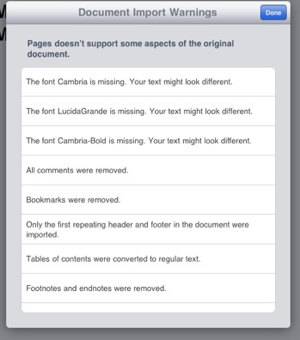
Pages on the iPad also doesn’t offer a word count, something most professional writers can’t live without.
Looking for more news about the iPad?
For more of our coverage of the iPad launch, click here.
Verdict
Assuming you can handle the virtual keyboard – something that takes a bit of practice – or that you use a wireless keyboard, Pages can be a great tool for writing straightforward texts. While it offers great features for handling images, it would’ve been nice if Apple had paid a little bit more attention to the actual text editor.









