WordPress’ iPhone app (iTunes link) just got a nice update and now allows you to geotag your mobile blog posts. WordPress launched official support for geotagging posts through the web interface on WordPress.com blogs last November, though bloggers with self-hosted WordPress installations have long been able to geotag their posts with the help of numerous plugins.

While the iPhone app supports both WordPress.com and self-hosted WordPress blogs, users with self-hosted blogs won’t see any advantage in geotagging their blogs until WordPress releases its own geotagging plugin in a few weeks.
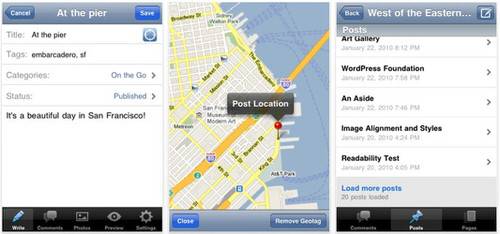
Geotags are Only Exposed in Your Blog’s Feed (For Now)
For now, it doesn’t look like there is any way to actually highlight a post’s location directly in a post or on the blog, though WordPress.com’s feeds are compatible with the GeoRSS format and the location attached to a post will appear in compatible services like Friendfeed. It would be nice if WordPress automatically added a link to your location on a map at the bottom of the post or gave you the option to display the location associated with this post in a sidebar widget.
Chances are, WordPress will do more with this in this information in the future. It would be nice, for example, if WordPress could highlight “nearby” posts or allowed users to browser post on a map.
How To Enable Geotagging in WordPress
By default, WordPress won’t show your location, even on geotagged posts. To enable geotagging on WordPress.com, you first have to enable it in the WordPress.com settings for your blog. Look for the “Enable Geotagging” setting in the “Your Profile” tab.
To geotag your post from the iPhone app, simply click on the compass icon next to your new post’s headline.
Don’t miss the ReadWriteWeb Mobile Summit on May 7th in Mountain View, California! We’re at a key point in the history of mobile computing right now – we hope you’ll join us, and a group of the most innovative leaders in the mobile industry, to discuss it.









