One of the features that Google’s online office program Google Docs lacks is a cloud-based version of Microsoft Office’s “clipboard” feature. Although you can copy and paste when using Docs, it’s a much simpler procedure. The keyboard shortcut “Ctrl + C” copies and “Ctrl + V” pastes, but it’s a one-time process. You can’t accumulate a collection of copied items for later pasting as you can with the Office clipboard.

Some may argue that’s by design – Google likes to keep things simple. However, it appears that may not be the case, after all. As spotted by the Google Operating System blog, a new server-side clipboard looks like it may be close to launch.
A Real Clipboard! Google Docs Business Users Will Rejoice
Considering Google’s continuing advances in the enterprise space, it’s not surprising that the company is interested in implementing a cloud-based clipboard to rival the one in Office. Although this may not be the sort of feature that everyday consumers and users of the free version of Docs care much about, it’s a perfect example of the sort of feature that a business user needs. When crafting long documents, the ability to store a collection of text, images and other media for re-use throughout a particular file is a time-saving feature that many cannot live without. It’s arguably even one of the top reasons why some feel they can’t make a complete switch from their desktop office software, be that Microsoft Office or Open Office or something else, to an online service like Google Docs.
Beyond Docs: A Clipboard for YouTube, Picasa and More?
According to the blog post that uncovered this feature (still in testing it appears), the Google Docs clipboard looks like an implementation of a service called Google Cloudboard, revealed back in fall of last year via an accidentally publicized internal feedback form. Cloudboard was described as a “server-side clipboard for Google Apps.” Like Cloudboard, the new clipboard works within Google Docs and other Google services including Gmail and Calendar – at least that’s what has been spotted so far. However, when the Cloudboard feature was discovered, it was described as working with services outside of Google Apps, too. For example, copying from Picasa, YouTube, Maps and even Google Image Search were cited as use cases for the Cloudboard.
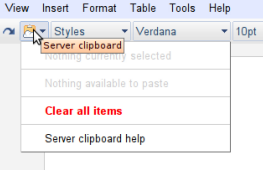
The Cloudboard/clipboard Google has in mind could be handy for heavy Gmail users, especially if it became a feature of the Gmail service itself. It also somewhat brings to mind the Windows Live Mail Quick Add feature which integrates Bing searches, images and video into the online webmail program via a sidebar panel. Google’s clipboard could easily do the same and more.
30-Day Retention Policy: This Clipboard Stays with You
In Google’s case, clipboard content wouldn’t just remain in the program while your Docs/Apps session was active – it would actually remain on Google’s Servers for an entire month. According to a now-public Google Help Article:

Content you copy to the server clipboard is stored on Google’s servers and remains there until 30 days have passed since you last took action on (for example, copied) a given content selection. Even if a document is deleted, anything you copied from that document to the server clipboard will still exist on Google’s servers for that 30-day period. You can delete all items stored on the server clipboard by clicking the drop-down menu and selecting Clear all items.
The article also reveals how the Clipboard content is tied to your Google Account as opposed to one particular computer. “That means you can copy more than one selection and then choose which one to paste later, the page reads. “It also means you can copy something on one computer and then paste it on another.”
Although the Google Docs blog hasn’t formally announced this feature (as of the time of writing), we’re confident that it’s more than a rumor at this point. Usually when Google gets around to creating Help documentation, the feature is near launch…sometimes even hours away. We hope that’s the case here, too.
Image credit: googlesystem.blogspot.com










