What important Web browsing feature is sorely missing from mobile Safari, the iPhone’s built-in browser? If you’re like us, you probably said the ability to search for text within a Web page. We’re accustomed to using this feature in the grown-up Web browsers on our desktop and laptop machines, but sadly, it’s lacking when we switch over to the mini-browser built into our mobile phone.

Until now, that is. In yet another case of “there’s an app for that,” there is, in fact, a new iPhone application that adds the “find within a page” feature to the iPhone browser. And it’s well worth the $0.99 fee to finally have this function at our disposal again.
Find in Page for iPhone
The application “Find in Page” (iTunes URL), which was released last month in the iTunes App Store, is essentially a browser bookmarklet that adds an extra feature to mobile Safari. Not only does “Find in Page” locate all instances of a word within the displayed Web page upon launch, it also counts them, highlights them and lets you move from once instance to the next (and back again) by tapping arrow buttons. Of course, there are other free bookmarklets out there that provide similar functionality, but this one feels very much like a part of mobile Safari itself. It feels built-in.
The key differentiating factor that makes this pseudo plugin stand out from the rest is the semi-transparent toolbar that appears at the bottom of the screen once the bookmarklet is activated. From here, you can access the arrow buttons, word count information and you can pull up the search window again if you want to edit your current search or start a new one. Also, if you perform multiple searches, you can do so without having to reload the page – a definite time-saver. Finally, an “X” button closes the toolbar when you’re finished.
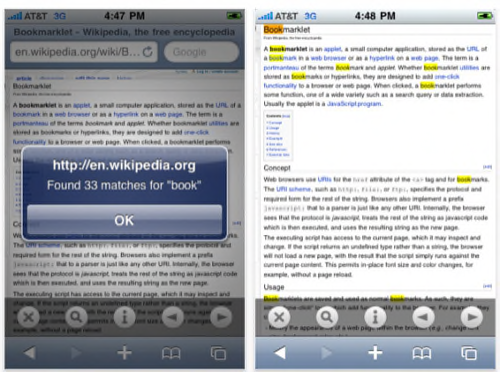
Although this small application may not sound as exciting as a revolutionary new feed reader or a brand-new interface for Facebook, it’s arguably going to be one of the most useful applications you’ve ever installed on your iPhone. For that reason, we think it’s well worth the $0.99 the developer is charging for the app. We’ve certainly paid far more for applications we’ve used much less than this. However, for those of you who balk at paying anything for apps, especially for ones that are essentially just a bit of code, you’ll be happy to know that a free “lite” version of this tool will be coming mid-month. Stay tuned to the App Store for its release. Otherwise, you can grab the paid version here.










