
When a service shows similarities to
, we expect there to be some key differentiating factors. Otherwise, the new service provider runs the risk of being perceived as trying to ride the coat tails of the leader.
The product better work, too, without requiring any significant degree of support. In our reviews of
, we saw its distinctions but unfortunately had considerable issues trying to get it to work.
SharedDoc is a SharedBook service. SharedBook is known for its web-to-print products. CEO Caroline Vanderlip makes the distinction that SharedDoc is different than Google Docs in one major way: Google Docs is more of an editing platform, while SharedDoc is a commenting platform.
SharedDoc allows you to comment on a document you share. It has version control. You may control who sees the document. Users can filter comments by date or by the person who made the comment. They may add photos, too.
SharedDoc did not work when we first used it on our Firefox browser. We tried repeatedly to use the comment functionality. Each time, the “post comment” box disappeared when we clicked it. The knowledge base did not work when we tried to use it to troubleshoot the problems we were having. We eventually spoke to a customer support person who said SharedDoc uses some complex JavaScript, which may attest to the issues that surfaced in the browser. He was baffled when we told him that the color for highlighting the text was not in yellow. SharedDoc looks like it came out of development pretty fast. It shows in the lack of support information available in the knowledge base and in its questionable reliability.
SharedDoc worked fine once we quit Firefox and relaunched the application. Later, though, we experienced the same issues as we did when we tried it the first time. It did not work. You could not add a comment or a photo.
You can only upload Word documents into SharedDoc. It is supposed to works in Firefox and Internet Explorer, which is OK but limits access to Mac users, who we expect you’d want to reach, considering they are often early adopters of these kinds of services. Mac users often do not use Microsoft Word. In our case, we created a document in Google Docs and then downloaded it as a Word file. We then uploaded it back into SharedDoc. It worked once with help from customer support.
Later, we downloaded a Word document from email and then uploaded the file it into SharedDoc. At first, we had the same issues as we did earlier. Finally, we got it work. It was actually pretty cool.
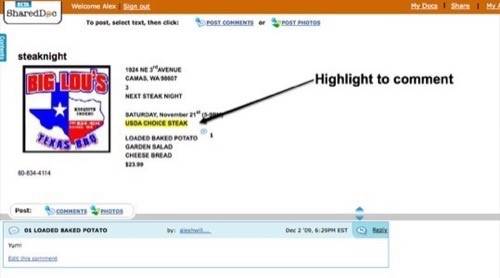
The service allows users to share documents so others may comment. Vanderlip says it works best with five to 50 people commenting. People who receive the document may not share it with anyone else. The only person who can share the document is the person who uploaded it to SharedDoc. We asked why. Vanderlip said that feedback showed people do not want others to share as it can easily run out of control. But shouldn’t the user have the option to let people share if it is merited? She said it is a feature that we may see in a future release.
Potential?
SharedDoc is a collaborative tool that reminds us of the commenting features in services like CubeTree, which allows you to comment down to the cell in a spreadsheet. SharedDoc needs to have fuller capabilities for commenting on documents in a variety of formats such as PowerPoint and Excel. These features are expected in future releases but we would have liked to see them in this version.
Overall, SharedDoc has the potential to be a pretty handy service but reliability is the key. It needs some improvements for it to be considered in the same class as Google Docs and other world-class applications.










