Amazon just released a free e-book reader application for Windows PCs. The Kindle for PC application allows Amazon customers to read Kindle books on their Windows XP, Windows Vista and Windows 7 machines. A Mac version will follow soon. The application was clearly designed to work on a wide variety of computers and works especially well on netbooks and touchscreen devices. Besides being capable of working with Amazon’s proprietary e-book format, the app can also display e-books in the .mobi file format.

Features
The application itself is pretty sparse, with just a few buttons for sorting books and switching between downloaded and archived books. Amazon did not integrate the Kindle store into the application, though a prominent link in the app opens up the Kindle store in the browser. This comes as a surprise, given how easy it would be to integrate the store. While reading books, users can adjust the size of the font and bookmark a page. The app can display notes and highlights that were created on a Kindle or in the Kindle for iPhone app.
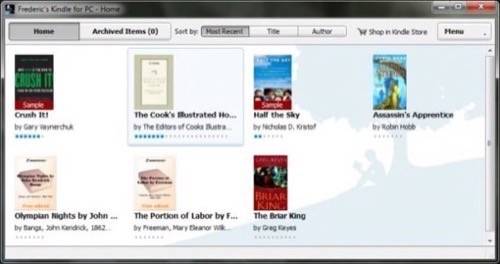
In designing the app, Amazon clearly had touchscreen and netbook users in mind. All the buttons in the app are large and the left and right edges of the application can be clicked – or tapped – to move between pages. To advance a page, users can also use their cursor keys or mouse wheel.
Users of the Windows application can not add notes or highlights to a book right now, though the company plans to add the ability to create notes and highlights in the application in the future. Amazon is also considering to add a search feature, as well as the ability zoom and rotate images. Another feature that is currently missing but that netbook users would likely appreciate is a full-screen mode.
Kindle Everywhere
Overall, the app is easy to use and works as advertised. The lack of a built-in store and the ability to add notes and highlights is a slight disappointment, though. Sony, Barnes & Noble and others offer desktop e-readers for OSX and Windows with more features. Amazon decided to keep the application as simple as possible.

For Amazon, this is an important move, as it gives the company access to a wider market. While Amazon has sold millions of Kindles, the PC market is still far bigger and the popularity of netbooks could also give the app a boost. Reading a book on a PC or laptop is not as comfortable as on a hardware e-reader with an e-ink display, but the free desktop application will allow users to sample e-books and get accustomed to the process before buying an e-reader.
The desktop application will also give Amazon a presence on all the big platforms – so while other devices may be more open than the Kindle, this argument against the Kindle becomes less potent as Kindle users can now read their books virtually everywhere anyway.










