ZURB, a well-known Bay Area design and consulting firm that has worked with the likes of Facebook, eBay and Britney Spears, decided to release one of the tools it built internally to annotate web designs to the public a short while ago. Notable is completely web based and works best in Firefox – though the company also released an iPhone app that makes working on iPhone app designs easier as well. In the browser, you simply surf to a site, hit the Notable button, and a little menu will pop up that lets you annotate any part of the web page or see the source code of the page and annotate this as well.

As Notable’s lead marketer Dimitry Dragilev told us earlier this week, the application is meant to be used by a variety of customers, though the focus is clearly on making this tool work for design teams and freelancers who can use it internally or with clients.
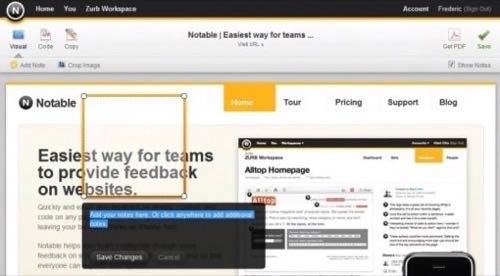
Mark Up Design and Code
Using the app couldn’t be much easier. In the visual part of the app, you can add callouts to any part of the page. Once these are saved to Notable’s web service, other team members can see these callouts, add their own, or discuss the design in a comments section underneath the screenshot. The code editor, which is somewhat reminiscent of a simpler version of Firebug, also allows you to quickly annotate any part of a website’s HTML, CSS, or JavaScript code.
Once a screenshot is saved and uploaded to the site, it can be shared by email, through a private or public URL, and embedded into any other web page. Users can also download a PDF version of the screenshot and annotations. Of course, users can also continue to add more annotations after the screenshot has been uploaded.
While the Firefox plugin represents the easiest and fastest way to use Notable, you can also simply upload any image (a design mock-up, for example) to the service or use a bookmarklet which also works in IE7 and Safari.
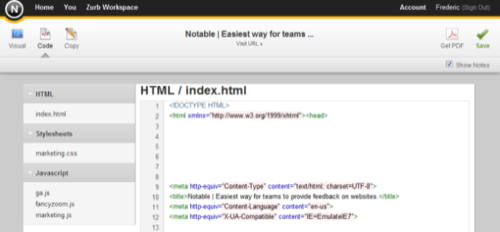
iPhone
The iPhone version of Notable is limited to uploading screenshots to Notable, but while it doesn’t do much more than that, it makes for a good companion piece to the web service and should come in useful for designers of iPhone apps and mobile websites.
Pricing
The free version of Notable allows users to create one workspace and collaborate with up to three users and store up to 3GB of data. For $24/month, Notable users can work with up to 5 users and create an unlimited number of workspaces. The service also offers accounts for groups with up to 10, 25 or 50 users. The paid accounts also come with additional security features.
Verdict
Like many of the best apps we have recently seen, Notable was developed internally because none of the available apps really fulfilled the requirements the ZURB team had. The service works without any hiccups, is easy to use, and clearly focused on giving a specific set of users the right tools to get the job done without being encumbered by lots of extra bells and whistles.










