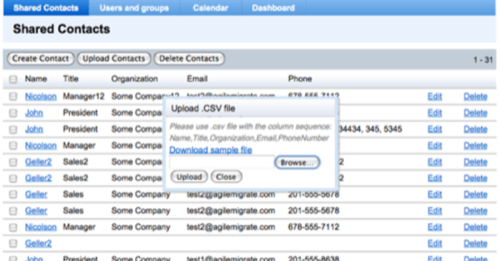LTech, an enterprise partner of Google, has released a new control panel for Google Apps to make managing the suite easier for IT. In addition to general cloud services LTech has a useful series of modules for enhancing Google Apps, such as a utility for backing up Google Docs. While Google has attempted to beef up its guides for Apps, LTech’s panel is a working solution for making large scale changes in an enterprise environment.

The Problem of Scale
One of the hallmarks of Google Apps is its simplicity for the business user. But end use simplicity and painless administration are two very different things. This goes double for enterprise-class deployments with thousands of users.
Google doesn’t rely as heavily on a partner ecosystem as Microsoft and IBM do. But LTech has still been successful with providing services and tools for augmenting Apps. Thus far they’ve focused on secondary functions like importing and backups, but the Power Panel they released this week targets core functions in everyday management of Apps in the enterprise.
Google is correct to pitch its cloud-based solution as easier to manage than traditional IT infrastructure. But a look at LTech’s control panel module makes it fairly obvious that enterprise-wide batch operations and user management could be a lot easier.
Power to the (IT) People
Even simple additions, such as a Gmail widget with links to administration tools, show a lot of promise for speeding up common tasks. More substantial features in the panel include a framework for managing user permissions, mass group management, bulk importing and administration of shared contacts, extended field support for profiles, and global account management for jobs such as forcing password resets.
The panel definitely puts more power in the hands of IT, but it’s the kind of flexibility that you want IT to have. As one example, LTech’s module lets administrators remotely update any user’s email settings, circumventing the need to talk users through the process or log in to their accounts.
If you’ve got a small scale implementation of Apps, the power panel isn’t for you. The minimum purchasing requirements are 100 users at $3 per user. But for anyone wrangling an Apps instance with thousands of users, the LTech power panel might be just the thing.