TweetDeck is the most popular desktop Twitter client and is racing Seesmic to see who can be the most innovative social media browser across multiple social networks. TweetDeck will release the latest version of its software Wednesday and the differences are dramatic. Deep integration with Facebook, MySpace integration, easier link and photo sharing are just a few of the new features.

I’ve been testing the new TweetDeck for about half a day and below are the five things I like the best about it and the three things I like the least.
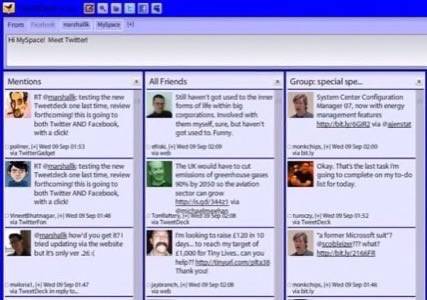
The Good News
Bring Your MySpace Friendships Back From the Dead, Without Visiting MySpace
Many people don’t like visiting MySpace anymore, but let’s admit it: unless you’re a total snob, you probably still have some friends that are still active there. It’s nice to know how they’re doing. The new TweetDeck makes that easy. Just grant TweetDeck permission to access your list of friends and their updates will appear in one or more columns. It’s downright heartwarming.
The Facebook Integration is Very Good
If you like to use Facebook, TweetDeck isn’t going to replace the user experience for you, but it’s an excellent supplemental view of your friends’ activity streams. You get the whole hog – photos, comments, likes, liking and commenting. You can even send posts to Facebook just by clicking to select or deselect that account in the update composing window. The new TweetDeck makes it easy to post messages and photos to multiple or different accounts. It’s remarkably easy – it’s fantastic.

Also very nice is the ability to create TweetDeck groups from your Facebook friends. You can even create multiple columns in TweetDeck displaying updates from different groups of your Facebook friends, and group creation is now super smooth in Tweetdeck with name autocompletion when you start typing. Groups are the secret weapon of the social web and they are the key to Tweetdeck’s value. Unfortunately you can’t import the groups you’ve already created in Facebook, but more on that later.
Links Shortened Automatically
Type or paste a link into the posting box on TweetDeck and it’s now automatically shortened. It’s fast and easy, a real time saver.
Drag and Drop Photos Works Well, Even With Skitch
Drag photos in to share them by URL, even out of the Mac screen capture service Skitch. Expect a lot more image sharing via TweetDeck. You can even post those images over to Facebook. You can’t send images to MySpace, which is a bummer.
The Directory Has Potential
There’s a new TweetDeck Directory that’s linked-to from the client where you can find groups of users organized by topic and follow them in a new column with just a click. That’s very cool. There are really diverse groups, but they aren’t that deep in the accounts included. Using a service like Twellow or Tweepz is still a better way to create your own groups – but this isn’t bad for new users and it certainly has potential. (We’re holding our breath for the ultimate Twitter group app, another one that’s currently awaiting approval from Twitter but that we hope to get to write about soon.)
The Bad News
It’s not all kisses from kittens with this new TweetDeck. Here are three things that are a disappointment above and beyond the fact that this is still the most memory-intensive software I have running on my computer right now.
Facebook Groups Can’t Be Imported
It’s probably not TweetDeck’s fault at all but those groups you created in Facebook? You’re going to have to build them all over again here if you want to use them. There’s nothing like creating separate views for people you knew in highschool on one hand and geeks you know from the internet on the other. The inability to port those groups over makes Facebook reading in TweetDeck a lot more clumsy than it ought to be. Dear Facebook, would you please make sure this is easy to do?
MySpace May Take Up Two Columns
Syncing a MySpace account requires that you put either activity stream or status updates in a column. If you want to see what your friends are both doing and saying, then you have to give up two columns. That’s obnoxious, but again probably not TweetDeck’s fault. I’m just saying: this is a social network activity stream browser now and there are some issues.
There’s Still No Group Export
TweetDeck remains in control over the work you’ve created in building groups in its client. This is TweetDeck’s fault. The company hasn’t made any visible progress in data portability. When thousands of friend connections are flying all around, group creation adds huge value. By not facilitating the porting of those groups to and from other clients, TweetDeck (as well as Seesmic) are effectively locking their users in. It’s bad.
Those issues aside, this is a major update for the better. The pace of innovation in TweetDeck is really impressive. I look forward to using this software all day, every day, for the next few months until yet another version comes out that’s even better. How does it look to you? Hopefully within the next few hours you’ll be able to give the new TweetDeck a try and let us know.










