A newly released feature from “cloud desktop” software maker Gladinet lets you perform a new kind of backup procedure: cloud-to-cloud. Usually, when you think of cloud backup programs, you think of applications that take your computer’s files and upload them to the web for safekeeping. Or perhaps you think of apps that take your files in the cloud and back them up safely to your PC or external hard drive. What’s not as common is finding a way to backup your online files from one cloud storage application to another. There simply aren’t many good tools out there for doing so. However, with Gladinet’s new cloud backup feature, currently only available for Google Docs, you can backup your files from Google’s cloud to someone else’s, whether that’s Amazon, Box.net, EMC, or whatever else you choose.
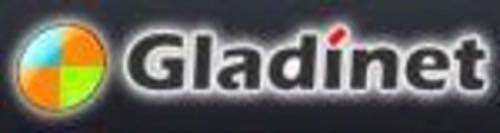
With the latest update from Gladinet (version 1.2), the software now includes the ability to backup your Google Docs files to another cloud storage provider. What’s even better is that this feature isn’t something you have to remember to do – as is often the case with many basic backup programs. Instead, it’s a “set it and forget it” type of offering. You simply configure your preferred polling interval for how often Gladinet should check your Google Docs for changes and from then on, the software will run the backups automatically. You can also specify whether you want to just back up a designated folder or whether you want to back up all your files hosted with Google. Either way, the backup program runs incremental backups, meaning it doesn’t backup everything each time – it only backs up what has changed. Currently the cloud providers you can choose from include Amazon S3, EMC Atmos, Box.net, Windows Live SkyDrive, and the others listed here (excluding Picasa).
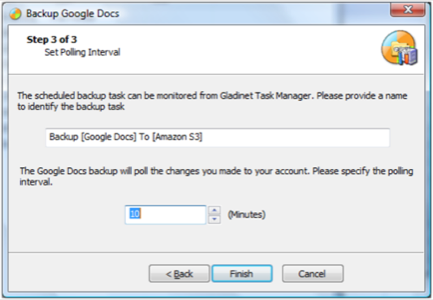
Do You Need This?
Some people may think that backing up their cloud-stored documents is a somewhat unnecessary step to take. After all, the cloud, especially a service as robust as Google Docs, is often already being used as the trustworthy backup location for the local files created on your computer. However, those who use Google Docs as their only location for creating and storing files may be feeling that it’s “better safe than sorry.”
Although arguably safer than storing files on your own PC’s hard drive, using just one cloud service for critical files can still be seen as a “single point of failure,” to use I.T.-speak. Besides, considering what we saw occur with Twittergate(the attack on Twitter HQ where a hacker gained access to the company’s private documents hosted on Google Docs), there’s always the possibility that a malicious individual could gain access to your account and do terrible things…like wipe out your important documents just for fun or perhaps even hold them hostage for ransom! Maybe that’s being overly paranoid, but if your files are really that critical, it’s better to take the extra precaution just in case.
Of course, you could certainly perform this type of backup procedure yourself, but Gladinet saves you the time by automating the process. Plus, since it runs on pre-configured intervals, you don’t have to remember to do it.
The new Google Docs backup feature is available in the Professional and soon-to-launch Premium edition of the software available for download here. Unfortunately, Gladinet is PC-only software at the moment, but the company reports a Mac version is on the roadmap.










