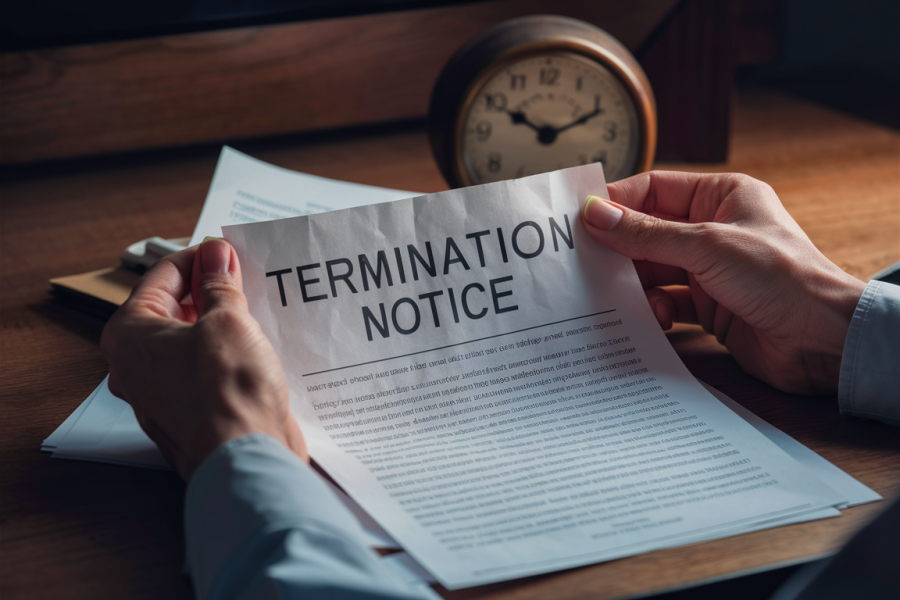This morning on the Google Checkout Blog, the company announced the introduction of a new, embeddable gadget which you can place on any web site where you sell your products and/or services. An embeddable gadget like this is nothing new to the online shopping space – Checkout’s major competitor PayPal has offered their own copy-and-paste code for years on end. But what’s interesting about this new gadget is how it’s tied to the Google Docs service for inventory management on the back-end. The gadget is also incredibly simple to set up and use.

Gadget Setup: Three Easy Steps
According to the blog post, there are only a few steps necessary to get up-and-running with Google Checkout on your site, a process they claim will only take “a matter of minutes.” (That may depend on how much inventory you sell, however.)
After signing up for your Google Checkout Seller Account the next step is to list the products you want to sell in a Google Docs spreadsheet. The process couldn’t be easier. Google provides you with a copy of their template spreadsheet. When you click the link, you’re prompted to click on another link reading: “Yes, make a copy.” Doing so copies the template file over to your own Google Docs account where you’ll see a basic spreadsheet that features columns for title, content, price, quantity, shipping, image_link, option, and option_name. So you’ll know what those fields are used for, the spreadsheet also includes some example inventory entries. When you’re finished listing your inventory, you simply publish the spreadsheet as a web page.
The final step is to pick the embed location, a list which allows you to choose between a normal HTML web site or one of the following Google-owned properties: Google Sites, Blogger, or iGoogle. Then you choose the size of your gadget and make a couple of changes to the code, one of which is pasting in the URL to your own Google Docs spreadsheet.

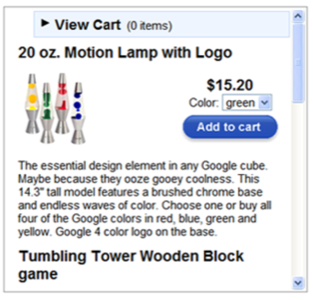
The Checkout Gadget is still a Google Labs project, meaning (in theory) that it’s still in the experimental phase. Of course, with Google, the same company that left Gmail in beta until just this year, it’s hard to know exactly how “experimental” the gadget really is at this point.
Google Checkout Gadget is “Good Enough”
At the end of the day, PayPal may offer more options for configuring web site buttons as they allow you to configure shipping by weight, various tax calculations, and a customized button appearance among other things. Still, Google Checkout is doing what Google knows best how to do: provide a simple, easy-to-use service to attract the set of users looking for “good enough” (but not the best). As with many of their other services – like Google Docs and Google Sites, for example – Google’s offerings may not be the absolute best in their field, but they’re good enough for most users. For example, with Google Docs: to date, Microsoft Office still has more features than Docs and Zoho is by far a more robust online suite, but Docs is straightforward and simple. The same can be said for the new Checkout gadget. It may not be the best, but for small business sellers who don’t need complicated setups, the gadget will likely be a good fit.