Google Reader offers a nifty mobile interface, and apps like Byline (iTunes link) and NetNewsWire (iTunes link) are well-designed native apps that allow iPhone users to keep up with their feeds. But slogging through a few hundred subscriptions on the iPhone’s small screen can quickly turn into a frustrating experience. My6Sense, which launched the first beta of its web-based mobile feed reader last December, is now finally ready to release its native iPhone app. Thanks to the app’s ability to organize your feeds according to a personalized recommendation system that automatically learns from your preferences as you browse through your feeds, keeping up with hundreds of feeds on the iPhone is now easier than ever before.
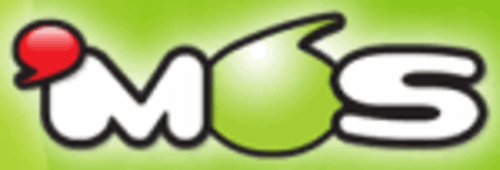
Note: the app should have been available in the App Store by now, but Apple, as usual, is rather tardy. My6sense expects the app to go live soon, but the exact time is up to Apple.
The Good Stuff Machine
While my6sense is a capable feed reader in its own right, it’s what my6sense’s founder Barak Hachamov likes to call the company’s “good stuff machine” that makes all the difference. While traditional feed readers just organize items chronologically, my6sense actually watches what you do while you read your feeds. The app, for example, looks at messages you read, links you click on, items you share and the position of these items in your stream, as well as items you skip. You can also actively mark a message as interesting by clicking the ‘I like’ button.
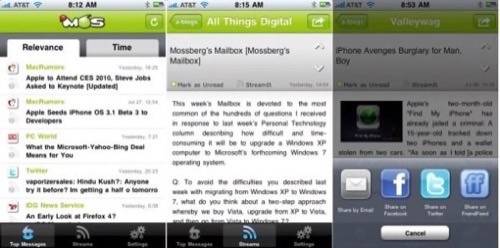
After you have spent only a few sessions with the app, my6sense will have already gotten a good sense of the items that are probably most relevant to you. Of course, the more you use it (we used the web app regularly since the beta launch last December), the better the recommendations get.
In our experience, my6sense’s algorithms do a great job at figuring out a user’s interests. If you are a real news junkie, you will probably still sometimes want to switch to the regular timeline mode that organizes items chronologically. After all, the items you don’t usually think you would be interested in can sometimes really grab your attention (which is, to be honest, a problem that all recommendation systems have to grapple with).
Import and Share
It is worth noting that the app can also import your streams from Facebook, Twitter, FriendFeed, LinkedIn, and Flickr. From within the app, you can also share the most interesting items you find on Facebook, Twitter, and FriendFeed.
My6sense can import your feeds from Google Reader, iGoogle, MyYahoo, Newsgator, and NetVibes. Thanks to this, it’s quite easy to get started. Sadly, though, the app doesn’t sync with any of these services, so items you read on my6sense won’t show up as read in your Google Reader subscriptions. My6sense also offers a curated lists of feeds that new users can subscribe to.
A Few Things to Improve
There are a few nagging omissions in the app, though, that keep it from being really great. Most importantly, you can’t tell the app to only display items that were posted in the last 24 or 48 hours. In a way, this makes sense – after all, the app is trying to give you the most relevant items, including those that you might have overlooked. But often, we just want to see what the most interesting items posted today are, and as of now, my6sense can’t do that.
Another problem with the app is that once you import your social network feeds from Twitter, Facebook, or FriendFeed, your timeline often gets overwhelmed by these items. At least for us, my6sense performed far better when we disabled these feeds.
Currently, my6sense also doesn’t offer an offline mode, so you can’t use it to read feeds while on a plane or far from the nearest cell tower.
Overall, we recommend you give my6sense a try. After all, the app is free, and importing your feeds from your current feed reader is easy enough – just give it a day or two to see if the recommendation system works for you.





















