Last month, Facebook finally announced that they would allow users to pick out custom usernames for use in vanity URLs that read www.facebook.com/username. At the time, users were advised to “choose wisely” because the username they selected would be stuck with them for life. That didn’t stop some Facebook users from picking out names that were clearly meant as jokes, though, including the guy who decided to go with “rickroll” and the other fellow who just kept pressing the letter “a.” We’re not sure if those folks are now having regrets about their choices, but if so, they’ll be happy to know they now have the option to select a username yet again. But only once, says Facebook.

It appears that Facebook has quietly launched a new option in the settings area called “username” where you have the option to change your Facebook username. To find this option, go to “Settings” at the top-right of the Facebook page and then click on “Account Settings.” The second option from the top is “Username.” Press “Change” to enter in your new username and then click “Confirm” when you’re ready to set it.
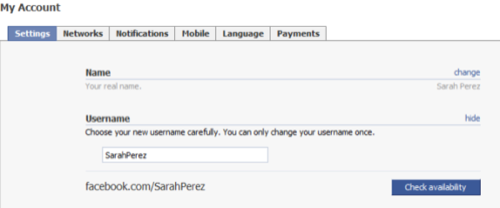
Since there’s no official announcement from Facebook at this time, it’s hard to know why they’ve decided to give users another chance to pick their names. Maybe they took pity on folks like this guy whose “friends” pranked him by selecting an…errr…rather interesting username for him. Or perhaps they just saw the ridiculous choices people were making and realized that these people probably had no idea that what they were creating would be permanent…as in etched in stone on the internet forever and ever. Or maybe they simply took pity on the moms and dads and grandparents joining Facebook who now had to all of a sudden discover that theirkids weren’t as clean-cut and innocent as they once thought.
But for whatever reason, those regretting their username choice now have the opportunity for a “do-over.” But Facebook warns, “Choose your new username carefully. You can only change your username once.” We’re not sure if we believe them this time.
Thanks to FBHive for this tip.










