Today, Seesmic, the developers of one of the most popular Twitter clients, unveiled a web-based version of Seesmic, as well as a new version of the Seesmic desktop. The web-based version of Seesmic basically recreates most of the features that are currently available in the desktop application. A few features like groups and support for multiple accounts are currently missing (though they will be added soon), but the web app also includes a number of features the desktop client doesn’t currently have, including a specialized view for direct messages and syncing persistent searches with a user’s Twitter profile. Among other things, the new version of the desktop app now sports a Twhirl-like single-column view, the ability to hide the sidebar, and it uses less memory and CPU power.

Seesmic on the Web
Maybe the niftiest feature of the Seesmic web app is its new messages view. Here, you can overview of all your private DM’s, which are then displayed like IM conversations. If you open up multiple conversations, they will appear in separate columns, making it easy to keep track of more than one discussion at a time. For now, this view only works for direct messages, but it would also be great if Seesmic expanded this for @replies as well.
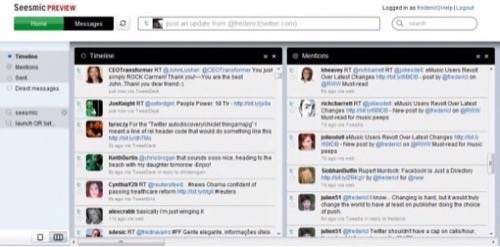
One feature we really liked, and one that we hope more desktop apps will recreate (including the Seesmic Desktop), is Seesmic’s ability to sync persistent searches back and forth with your Twitter profile on Twitter’s own site. Whenever you add a search on Twitter, it will appear in Seesmic and vice versa.
There are quite a few other features we like a lot about the Seesmic web app:
- you can shuffle columns around by simply dragging and dropping them
- the one-column, Gmail-style view, which is somewhat reminiscent of similar views in Eventbox and Nambu, should work great for users on netbooks and other devices with limited screen estate
- in-line replies work very well in the Gmail-style view
- every column can be set to show a traditional view of your stream (with avatars etc.) or it can be set to show a Gmail-style, one-column UI view
- when you mouse over a user’s avatar, you can easily send them a direct message, follow the user (or unfollow), and bring up a user’s profile
There are a few things, though, that are still missing from the app, including support for multiple accounts and groups, for example. Loic Le Meur, Seesmic’s founder and CEO, however, told us that support for both of these will arrive soon. As Loic told us, Seesmic plans to launch simple and then iterate very fast after launch.
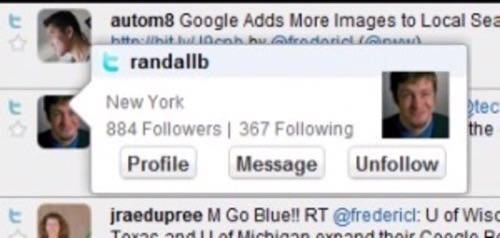
For now, you are also restricted to using bit.ly as your URL shortener, though we assume that other URL shorteners will become available in the near future as well.
Real-Time Updates Coming Soon
There are currently no settings for managing how often Seesmic polls Twitter but according to Loic, Seesmic’s polling automatically adapts to Twitter’s API limits for now. In the near future, however, Loic tells us, polling will not be an issue anymore. We are not quite sure how exactly this is going to work, but once we can get away from polling and Twitter’s API limits, using Twitter will definitely start to feel more like an IM app than SMS.
Competition for the Web App?
The competition for the Seesmic web app that immediately comes to mind is obviously Peoplebrowsr. Peoplebrowsr, after all, also provides a column-based Twitter client (among many other things). Overall, however, while Peoplebrowsr has more features, it also feels a bit cluttered, while Seesmic’s designers have basically recreated the desktop app’s layout, which provides a comparably tranquil environment that focuses on the most important features.
Sobees also just released a Silverlight-based Twitter app that runs in the browser just before this post went live. We did not have a chance to try it out yet, but Allen Stern seems to like it, and its built-in anti-spam features look quite useful as well.
What About Seesmic Desktop?
Obviously, the big announcement today is the Seesmic web application, but the Seesmic Desktop also got a major update and is now at version 0.4.

Here are the most important new features:
- single column and multi-column mode: you can now choose between a Twhirl-like, traditional Twitter client view with a single column, and you have the option to detach all columns
- collapse and expand the sidebar: great if you want to save some screen estate
- support for MobyPicture
- better control over the width of columns
- a new search column now appears when you click on a hashtag
There are also a number of smaller updates, but for us, what stood out were the new views, including the more Tweetdeck-like detached column view and the single column view, which makes it easier to keep track of your Twitter feed at the corner of your screen.





















