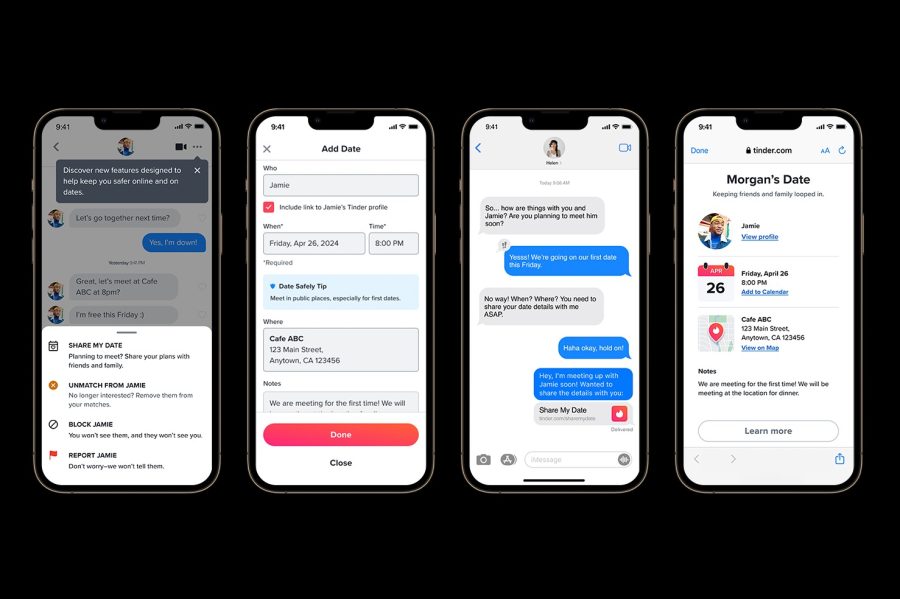As many of us know, the usefulness of Twitter lies in the user’s ability to find, refine, and engage with a network. Most of the invalid complaints about the service revolve around signal-to-noise ratios; of course you, Naysayer #583, don’t want to know what I ate for breakfast. Neither does anyone else. This is called “noise,” and it’s what smart Twitter users are trying desperately to avoid.

Everyone raves about Tweetdeck‘s allowing users to create groups, which nicely sorts much of the information available in a collection of streams from followers. However, there are features beyond groups that could be useful for social noise reduction. Mixero has added filtering and channel creation to the current mix of available Twitter tools with interesting results.
Although Mixero is at present for Twitter only, the creators plan to add capabilities for parsing information from other social networks in the near future. They’re also working on an iPhone client with an inline browser, landscape mode for message creation, and something called “avatar mode” that sounds very visual, indeed.
Basic Functions and UI
Overall, the UI isn’t perfect, but it’s a good start. Replies, DMs, and retweets are all very simple from this interface. You can hide @replies to other users, or choose to only see as-yet unread tweets. DMs between the primary user and a friend appear as nice, coherent, chronological chats. Previews are available for Flickr, Twitpic, and YouTube multimedia content; Mixero offers inline autocompletion for URLs and user names; and URLs can also be automagically shortened from the text entry field.
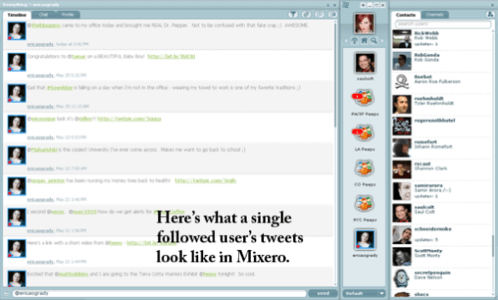
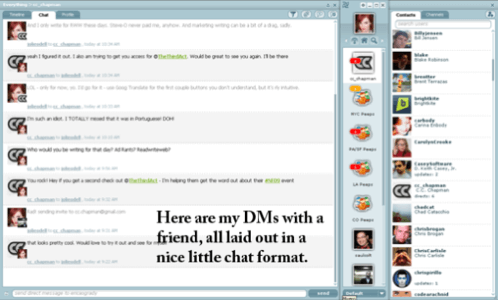
Groups
The familiar and much-lauded groups function allows users to classify followed users together. Groups are synchronized across devices and browsers, and followed users can be placed in more than one group. For example, I travel a lot, so I like to organize my peeps by location. However, I have a few bicoastal friends; with Mixero, they’re easily put in both the LA Peeps group and the NYC Peeps group. Lovely.
All a group’s tweets are seen as a collective stream. New updates from members are in numbered, amber bubbles, and any DMs from members of that group appear as red numbered bubbles by the group’s icon in the Active List.
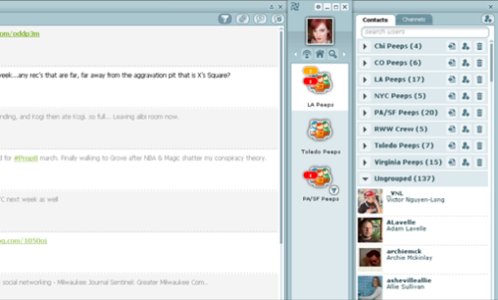
Active Lists
Mixero also gives you a convenient Active Lists (between the tweet stream and the contact list) of icons for groups or individuals whose streams you check frequently; the lists are editable, of course, and make for lightning-fast reference if you want to quickly return to a group or user’s stream or see your most frequently viewed groups/users as a collective stream. Active Lists can also serve as a kind of macrogroup of groups and individual users; for example, I could create a “Tech” list from my LA Peeps group, my SF/PA Peeps group, and a handful of lovely folks from other towns.
Filtering
One of the most exciting Mixero features is filtering. For now, you can filter a single followed user’s tweets, all followed users’ tweets, your active list’s tweets, or a group’s tweets by a keyword or keywords. Any tweets containing the word(s) will appear in the results. It works a bit like search.twitter.com, narrowed down to the streams you actually care about.

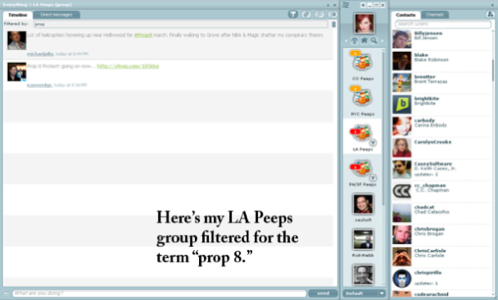
As a side note, it would be nice to see related words show up, as well. I see one friend tweeting “live band,” “piano,” “drums.” But if I searched his stream for “music,” no results are returned.
Channels
The creation of channels is a curious feature that seems to require a bit of time and patience to perfect. The basic idea is that a user can use keywords to fine tune the stream from the mass of all Twitter users. He can also choose to hand-pick other users and keywords; for example, I could create a channel aggregating every tweet from @Brett, @OzSultan, and @Dingman containing the words “shenanigans” and “twitpic.” What a channel that would be.
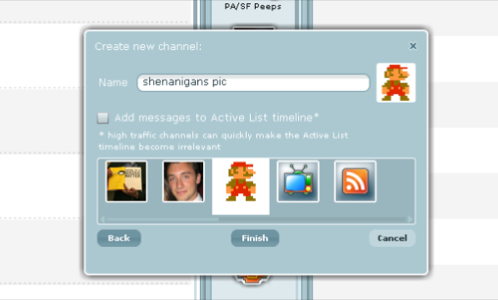
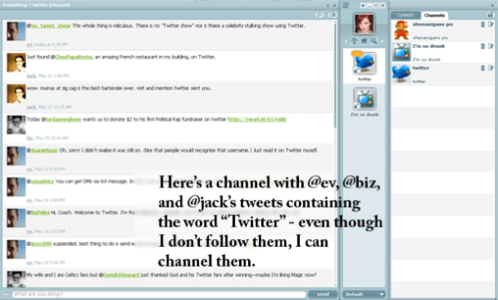
Note to the creators: It would be especially magical if I could get SMS or email updates with customized settings for each channel/group. My LA Peeps group updates can wait for the web, but the Shenanigans Pics channel? That needs to go straight to my mobile, STAT.
So, a channel can act as a finely tuned updater, a buzz-o-meter, a keyword monitor, a news aggregator – the limits here are your imagination and Mixero’s search capabilities.
Verdict
Mixero’s pretty awesome. It works well, has great features we’ve wanted to see for some time, and isn’t unpleasant to look at, to boot. Interested parties should take a look at the demo video on their site and contact the creators to beg for a private beta invite. Or, you could follow
and wait for the public release.
UPDATE: We’ve been given a limited but large number of beta invite codes. Email [email protected] if you’d like one!
UPDATE ON THE LAST UPDATE: We’re fresh out! We had 50 invitation codes, and they went like hotcakes. However, we do encourage you to contact the creators in case they have room left for beta testers, and definitely stay tuned for the public release!