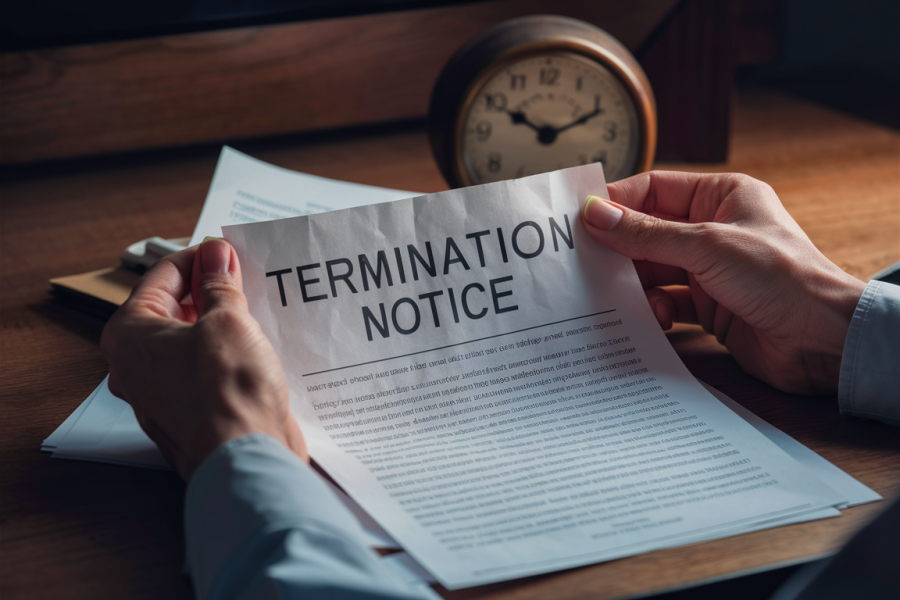Note-taking, cataloging, and bookmarking service Evernote divides people. Either people love it or meh…not so much. Many of us fell into the latter category and never really used it until we learned the popular service became available for Blackberry users. Currently the Evernote for BlackBerry requires BlackBerry OS 4.6, but the company promises more devices will be added later. We’ve had a couple of weeks to put it through its paces and if you combine it with its desktop application and Web app, it’s actually fairly useful.

Much has been written about Evernote’s functionality. For those that are unfamiliar with Evernote, it is a web-based bookmarking and note taking service and also offers a desktop application. When the company rolled out its free iPhone app earlier this year, it received rave reviews.
Evernote becomes a single destination for every note you have, including video, pics, to-dos, audio message, web clips, and web bookmarks. All notes can be tagged and synchronized between your Mac or PC, the Evernote Web app, and your BlackBerry. You can access your existing notes by searching for keywords, filter by tags, or simply browse for them.
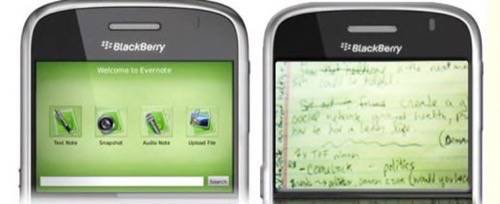
In The Field
Many of us have been looking for a mobile note taking application that would be useful “in the field”, since that’s where we take most of our notes. Often we can’t type fast enough on our mobile devices to keep up, so we jot down notes on *gasp* paper. With Evernote for Blackberry you can simply take a snapshot with your device, add a subject, comments and some tags and save it for later. When you get home you can sync everything up and have it available on your desktop or on the Web.
Prior to using Evernote for Blackberry, some people used to snap pictures of people’s name tags at various events for future reference. Now you can put those in a folder in Evernote and tag, comment and archive them.
But Does it Work?
Taking text notes in Evernote for BlackBerry is straightforward and easy as are snapshot and audio notes. Trying to recognize words in some written notes can be a little sketchy, but Evernote does a pretty decent job of finding key words through a simple search. Overall the interface is a little clunky, and there seems to be no (obvious) way to add content to existing notes using the BlackBerry. Those are the only major complaints we have with it, although not being able to add to existing notes on the fly is a real bummer.
What makes this app especially useful is the ability to sync everything at once. That alone makes it an app we will continue to use. When you add BlackBerry’s tagging capabilities with GPS, it becomes very powerful note taking tool indeed. Imagine being able to geotag a note and how that could be useful later. Add some snapshots, maybe a short video or audio clip and you have the makings of a very serviceable blog post or report.
Evernote for BlackBerry is certainly worth a try, check it out for yourself. It is available on the Evernote site or from BlackBerry App World. Of course there are several note taking apps for the BlackBerry, but so far this is the best one we have found, especially among the other free apps.