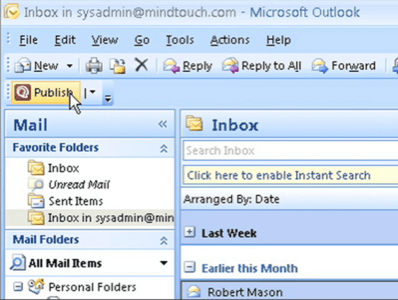Today, enterprise-class wiki and collaborative portal MindTouch announced the release of Desktop Suite, a collection of tools for making any Windows document or file web-based, searchable, editable, and shareable through one-click publishing from any application with improved drag and drop capabilities and rapid indexing of content.

In a word, the release allows Microsoft-rooted corporate networks to keep information in a shared, collaborative environment rather than locked in individual PCs’ “application silos.” The suite includes Aurelia Reporter (for publishing and sharing versioned documents), Desktop Connector (for dragging and dropping files or directories into the MindTouch environment), and Microsoft Word and Outlook Connectors (for one-click publishing of documents, threaded conversations, and attachments). These tools enable working via web browsers and permit collaboration without installed software.
To explain the new products’ capabilities, MindTouch created the following video:
“MindTouch is pretty unique in what we’re doing,” said MindTouch founder and CEO, Aaron Fulkerson, in a phone conversation last night. “Most people deploy our service behind a firewall and use it as a wiki. You don’t have to be a programmer to deploy it, and it lets you connect systems and get real-time data from other systems, applications, and databases.”
When considering the scope, scalability, and depth of the features MindTouch offers, Fulkerson noted that there is little comparison between Google Docs or similar offerings, which he feels only work well for small businesses.
This point could be convincingly countered by Google, which has been promoting its premier suite applications as suitable and scalable for large enterprises. As we wrote yesterday, auto supplier company Valeo is now deploying Google Apps to 30,000 of its employees.
Still, Fulkerson by no means considers MindTouch to be dwelling in the shadow of a much larger competitor.
“Because we have a web-oriented architecture, IT and business users can do rapid application development on the platform, which takes weeks instead of months. Also because of the WOA, it makes it easy for MindTouch to develop the productivity tools on the desktop. And it’s easy for users to adapt MindTouch to how they work and get more value out of other systems they’re using.”
“Whatever your workflow is,” he continued, “MindTouch allows you to get more out of it. Microsoft Office docs can be published to MindTouch. It’s taggable, searchable, editable from the web, sharable through a URL or email or Twitter DMs or chat IMs, and usable in a way it would never be if it was trapped on your desktop.”
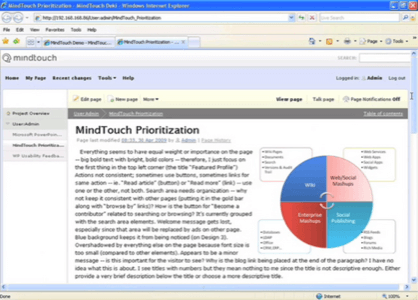
The Desktop Connector feature allows users to drag and drop any kind of document or even whole directories into MindTouch. All files then become web-based, searchable, etc. For richly formatted documents with images, even the formatting gets imported.
The new Aurelia Reporter in Desktop Suite is particularly impressive. It allows any Windows document to be published as a MindTouch page. That page is then accessible from a web browser and editable even if the user doesn’t have the software on their PCs. As with all MindTouch pages, the content is editable, indexed for search, versioned, and able to be permissioned for specific users and groups.
And with Microsoft Word and Outlook Connectors, email threads are publishable and searchable by any involved users and from multiple sources.