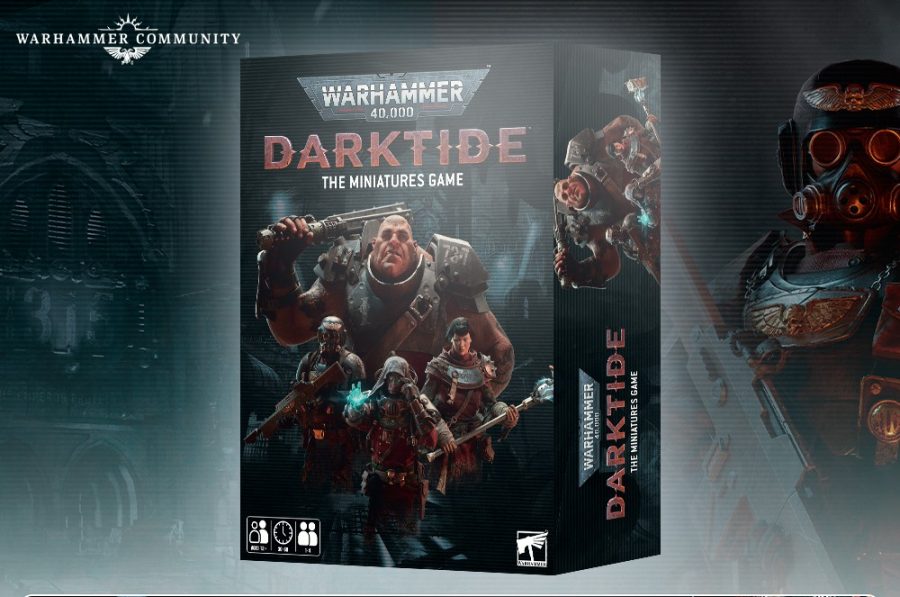It’s somewhat hard to describe KwiClick in just a few words. KwiClick is a Firefox plugin that combines a number of seemingly unconnected functions in one. Among other things, it allows you to quickly perform searches by highlighting and right-clicking on any word in Firefox, and the results are displayed in a dedicated pop-up window, so that you don’t have to actually browse to Google or Yahoo to see your search results. But at the same time, it also integrates with YouTube and other video services, so that you can play videos in the KwiClick pop-up window while you continue to browse the web.

Features
This, of course, isn’t all KwiClick does. Besides doing simple web searches, KwiClick also allows you to search YouTube, Twitter, Wikipedia, Flickr, Friendfeed, and it can take addresses and quickly display a map as well. And those are just the default services, KwiClick can also show you results from 10 more services, including delicious, Technorati, and Amazon.

Sharing and Videos
In addition, after installing KwiClick, a small list of icons will appear next to videos and images on YouTube, Vimeo, and Flickr. These icons allow you to watch the video or display an image in the detached Kwiclick window, share it with friends, find related videos, or more videos from the same producer all while the video continues to play in the background. KwiClick also allows you to share interesting videos you find on most of the popular content sharing services, including Twitter, Friendfeed, Facebook, Digg, Reddit, and Stumbleupon.
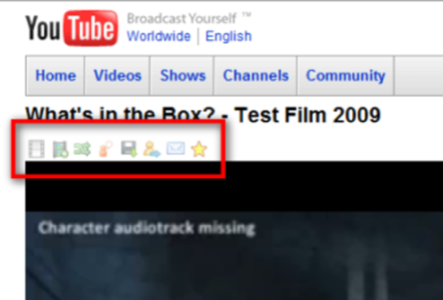
All of these results, as well as the embedded videos, are displayed in a dedicated window which always stays on top of your Firefox window. If you like working with mouse gestures, KwiClick also integrates nicely with FireGestures.
KwiClick Does Help You Get Stuff Done Faster
The most important advantage of using KwiClick is that you can perform searches without having to leave the page you are currently on. Microsoft, of course, is playing with some of the same ideas with its Accelerator features in IE8, and other plugins replicate some of KwiClick’s features as well. But as an all-in-one tool, KwiClick looks like it could indeed make you more productive while using Firefox (though our own Marshall Kirkpatrick still loves his Drag and Drop Zones plugin for speeding up his searches).