For a service that simply takes 140 characters of input and then blasts them out in front of potentially hundreds of thousands of readers at a time, there has been a lot of work by people and businesses to figure out the best way to re-interpret and re-group Twitter posts in to meaningful categories, trends and threads.
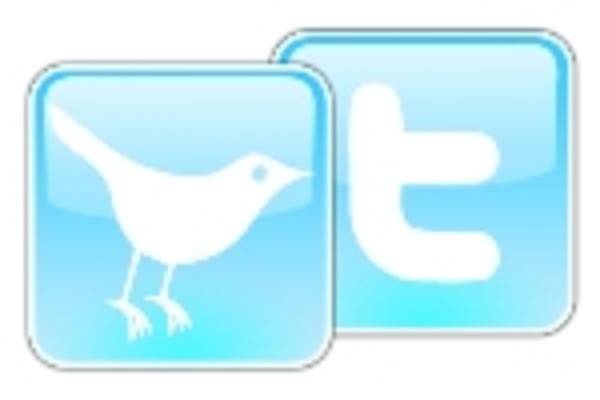
Two common ways that have developed are link tracking and meme tracking. In the first case, it’s fairly simple – just take all the URLs posted on Twitter, uncompress them if necessary, add up the uniques, and sort them by popularity. But today we are going to focus on the latter case, services that look for a specific keyword, topic, or hashtag (all falling under the fuzzy category of meme or viral idea) and cluster related tweets together.
NEW! Follow ReadWriteWeb on Twitter

There are two types of topic trackers out there: List and waterfall. The first category (and first four on our list) are basically search engines for Twitter keywords, perhaps with a little extra thrown in. The second category is very much as it sounds – real-time Twitter results that flow down the screen like a waterfall.
Tweetizen
Tweetizen (sounds like citizen) is a relatively new discovery that was brought to my attention via a comment on my Tinker post. Tweetizen has a lot of power hidden behind its simple facade. There are two main types of groups that you can create, friends and interests. Friend groups are just that: friend groups. Add a bunch of your Twitter friends’ nicknames here and generate an instant stream with just their updates. Very nice!

Interest groups are more complex, they are similar to, but more powerful (in some ways) than Tinker, which we covered here. You can start out by giving your new group a name, and then choose any combinations of keywords to search for. The real power here is anything you enter here gets passed directly through to the Twitter search API. So, if you want to search for #followfriday, but only see tweets including the word ‘Saturday’, use Saturday as your search term, and #followfriday as your tag term. Then, go to advanced options and select ‘use all of these tags & text’. You can also remove keywords from your search results by putting a minus (-) in front of the term. As a demonstration, I constructed this simple group as an example: FollowFriday Saturday. I’ll leave experimenting with other Twitter search terms (like from:) as an exercise for the reader to try.
Some other great features of Tweetizen are; the ability to embed groups on external web pages, using Twitter OAuth to be able to directly create or reply to tweets in a group you’ve made, a live refresh option, and extra filtering options to remove tweets without URLs and retweets.
Twitscoop
Twitscoop is a clever site that shows a constantly-updating cloud of popular terms (although not necessarily hashtags) that you can click on to get some more details. You can also grab a widget that creates a new cloud every time it is refreshed. Finally, there is trend tracking that gives you a constantly-refreshing list based on username, tag or keyword, plus a little graph on the popularity of the search term over time. An expanded view of search results is also available, like this one.
TweetChannel
TweetChannel is a very clean site that is similar to Tinker in that it attempts to link a user’s login with certain hashtag topics. In order to create your own channel, you must provide your Twitter login and password, which causes you to automatically start following a Twitter user @tweet_channel. This is the listener account for the service. Once logged in, you can create your own hashtag-based channel and any subsequent tweets you send out with that hashtag will show up in TweetChannel, under that channel. You can then grab an RSS feed of anything from that channel (or any other channel registered in the service). For example, you can check out the #sandbox channel.
Tweetscan
Tweetscan is the only application in this round-up with a subscription fee. But after we tell you some of its features, you may find subscribing worthwhile. Its unassuming front page offers a trending topic cloud that you can click on to bring up a quick search result, or you can use the search bar. Once search results are up, you will notice some unusual refinements; first is choice of service! Yes, Tweetscan supports identi.ca. You can also narrow results by user, and grab an RSS feed of any search, even tweet your custom search link. Example #followfriday search here.
Additionally, Tweetscan offers the paying customer the ability to download any search result as a CSV (comma separated value) file, suitable for import into a spreadsheet or database application, as well as sending regular search result updates via email. Also, Tweetscan has a separate portal specifically for searching user profiles! We are actually fairly impressed with this tool, it is trying to bring more to the table in exchange for a small subscription fee.

Twistori
Twistori (not to be confused with Twistory, which lets you add tweets to a calendar) is one of the original Twitter meme waterfalls. It is based on an infographic art project by Jonathan Harris called We Feel Fine, and its mission is very straightforward: You can choose from 6 verbs that show up quite commonly on Twitter, and once chosen, you get a reverse waterfall highlighting recent, anonymous tweets containing a personal use of that verb. Very zen and relaxing, but more art that function.
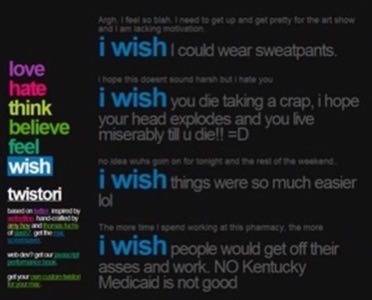
Extra features include a mac screensaver version and a custom mac application.
Twitterfall
Twitterfall is basically where twitterers go after they watch Twistori for a while and want a tool they can use to make their own custom waterfalls. Twitterfall supports searching for keywords and hashtags, and will support additional search parameters like the minus to exclude terms (mentioned above) and the from: operator to limit tweets from a single account. You can see my FollowFriday Saturday example here.
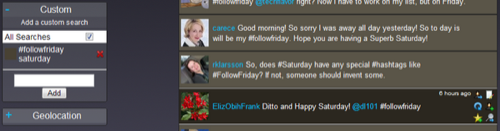
All the parameters for your waterfall experience are adjustable, from the background color theme to the appearance speed of new tweets. You can log in via Twitter OAuth (although that didn’t work for me, it falls back to a traditional login prompt) in order to perform operations on tweets in the waterfall, such as replying and retweeting. The waterfall helpfully pauses if you hover over a tweet. You can limit search results to a specific geographic region.
There are also widgets for the Mac and Windows desktop but no javascript embed or RSS output, which is unfortunate. Although, you can save your custom searches if you log in.
Monitter
Monitter takes the Twitterfall concept a step further by giving you not one but three fully-customizable keyword search waterfalls that are constantly updated with recent tweets. Each search, like with Tweetizen and Twitterfall, is passed directly to the search API so you can add advanced parameters to fine-tune your results. There is also support for regional tweets, although it looks like imposing a region affects every column, which may be overkill.
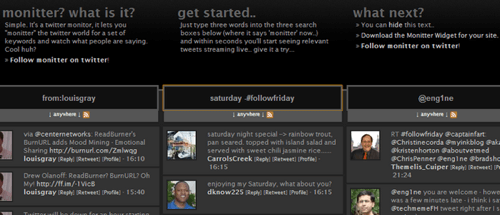
Monitter pipes Twitter search results directly back out into the columns in a waterfall format. Oddly, the RSS icons link directly to Twitter search query results. Also, there doesn’t seem to be any way of sharing columns with other people. I did discover though that apparently the session is saved in a cookie so, you can feel safe leaving the page and returning to it later.
Extras include the ability to add or remove columns and a customizable jquery widget that, with a bit of PHP programming skill, you can add to your blog’s web page.
A final note we would like to mention about Monitter: It seems to like Chrome a lot more than Firefox. It may just be my setup, but as a warning, your mileage may vary.
Honorable Mentions
There are a number of very similar web apps, which I am calling “Twitter search front-ends,” that all replicate the same functionality in slightly different ways:
- Twendz: Created by marketing firm Waggener Edstrom, Twendz is just a nice, clean Twitter search utility that supports a waterfall result and advanced search term constructions. Here is an example Followfriday search.
- Tweetzi: No affiliation or creator name attached to this search, but it has the distinction of using the biggest Courier font we’ve ever seen plus the ability to filter by mood. Good stuff. Example search here.
- Twemes: Twemes is one of the few web sites we looked at that doesn’t seem to use the Twitter search API directly. Unfortunately, as a result it is extremely slow on certain searches. It does have a couple of unusual features but the interface and responsiveness get in the way of this being a useful tool.
Finally, we would like to give a shout out to Birdsall’s Massive Twitter Sites & Tools Directory page that made finding these apps much less of a chore than it could have been.










