If you like to follow the hottest news at Digg.com and use the Digg RSS feed to do so, you’ve probably been a little overwhelmed by the number of stories it pumps out. Now there’s a simple web app that lets you customize the Digg RSS feed by the minimum number of diggs a story has received. You can then view the stories on the disstill web site or you can subscribe to your new, filtered feed. Sometimes it’s little things like this that really make our day.
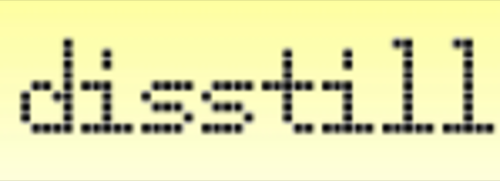
It’s So Easy!
There’s really not much to the disstill web application, but that’s okay with us. This is definitely an example of how the simplest web apps can be the most useful in the end.
The only thing on the disstill web page is a little slider bar that lets you filter Digg.com stories based on a minimum number of diggs. You just drag the slider to adjust the number of diggs that stories need to have in order to be included in the RSS feed. The low end of the slider is set to 100 diggs and the high end is 5000. Obviously, the higher you go, the more filtered the feed becomes and the more likely you’re only going to see the really, really hot stories.

Once you have the slider set, you can either view the page or click “get the RSS feed” to add the customized feed to your preferred feed reader. It’s a lot easier than using Yahoo Pipes, that’s for sure!
A Couple of Suggestions
Our only complaint about this nifty little web app is that it doesn’t let you choose which section the stories come from (Politics, Technology, Science, Gaming, etc.). Instead, it looks at the entire Digg website. We would also love to filter for images and videos, too. Perhaps in some future version, we hope?
At any rate, this is one of those little tools that can end up making your life a little less info-overloaded. And for that, we thank you, Mr. Alex Rabarts. (P.S. Can you build a generic version of this that lets you enter in any URL and then filter by PostRank? That would be amazing!)
Alex also created a nice visualization of Digg, Reddit, Delicious, Hacker News, and Yahoo Buzz that’s worth a look. Check it out at oursignal.com.










