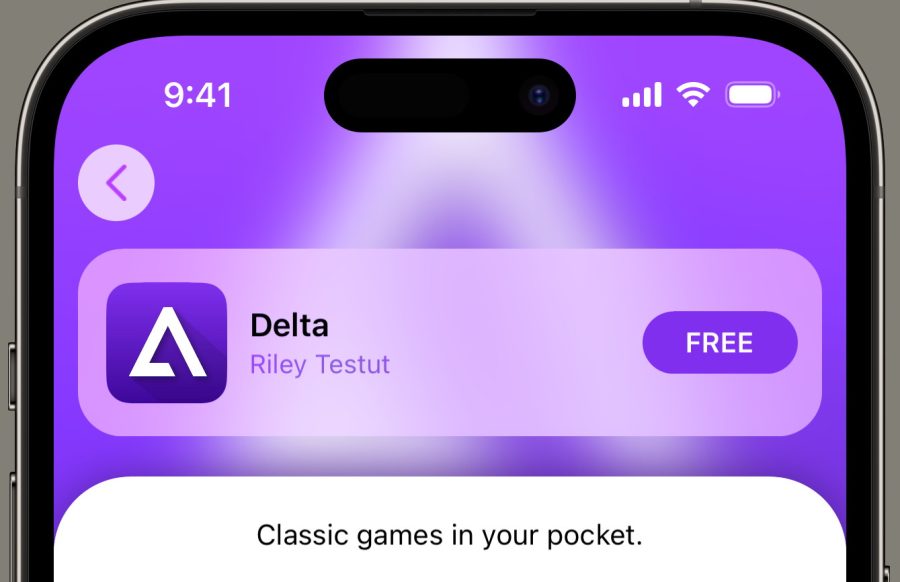We got our hands on the new version of popular Twitter desktop app Tweetdeck that will be delivered to all users tomorrow and we’re pretty excited about what’s been added.

If you’ve never used Tweetdeck, it’s the most powerful application available for sending and receiving Twitter messages. It’s about to become even more awesome.
Tweetdeck includes support for groups, for columns of persistent search results and a number of cool third party services are integrated right inside the interface. What’s coming next? Language translation, StockTwits integration, forwarding by email, switching to one column view and extensive support for conversation topics by hashtag. It’s quite an impressive upgrade for an already very feature-rich application.
Part of my Tweetdeck set-up, click to view full size.

Language translation is now available in the drop down “more actions” menu inside every user profile next to a tweet. It’s a pretty rough translation, as these things always are – but how cool is that anyway? Twitter is a very international phenomenon – now we can grunt at each other across languages a little more effectively.
Stocktwits is a fast-growing startup that hosts conversation and news tracking around the stock market. Now Tweetdeck will let you tie in your Stocktwits account and create Friends, Portfolio, Recommended, Commentary and “all” columns. We expect that to be quite popular.

Hashtag Support comes in the form of a new drop down to the right of your message composition window, displaying one-click links to add any of your 10 most recently used hashtags. When you reply to a message that included a hashtag – that same hashtag will be automatically appended to your reply. That’s going to keep conversations much more coherent.
User Search lets you set up a column to search for any username – see what people are saying to and about people of interest.
One Column View is a quick little button you can hit to zip your full screen Tweetdeck down into just one column, the easier to watch it next to a browser with. Click it again and it will expand to full size.
There are a number of other new additions, from easier group management to email forwarding of tweets to some API access improvements. There may be some changes users don’t like, as well.
All we can say for now, having just used it for a little while, is that the most powerful Twitter interface available is not slowing down – it just keeps getting better.
If you’d like to befriend the ReadWriteWeb staff on Twitter here are our accounts – we’d love to meet you too!