Last week, the internet video service Joost relaunched as a Flash-based online portal, having finally ditched their downloadable player for good. The service, once hyped as the next big thing, has long been overshadowed by the much sleeker Hulu, a joint effort between NBC Universal and News Corp. Joost hoped that with their relaunch they would finally be able to compete again.

Having played with the new version of Joost for awhile, it’s obvious Hulu has nothing to fear. Joost currently has several issues that need improvement if they ever hope to succeed.
1) Annoying Us Right Off The Bat
Have you been to the new joost.com yet? If not, go ahead, check it out now, we’ll wait. Once you come back, tell us: how did you like that opening cartoon? We found it annoying and obnoxious. We get the idea – they’re trying to be cute, but it felt like we had just accidentally tuned into Nick Jr. in the middle of the day.
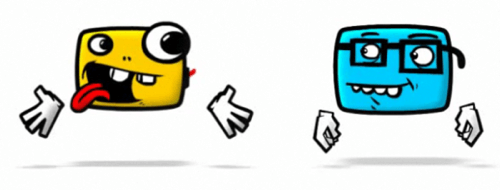
2) Random Content Playing Upon Login
Let’s say you take the plunge and sign up after the cartoon character prods you into doing so (Sign up! Sign up!), upon login you’re not greeted with a slideshow of new and popular videos to choose from a la Hulu, you’re greeted to some random video auto-playing for you. Sorry, but welcoming me to your site with Britney’s latest video already blasting does not give me a good first impression.
3)Poor Navigation
When you first arrive on site, you’re probably going to do one of two things: you’re going to search for a particular show or you’re going to explore what sort of content there is on Joost. If it’s the latter, your eyes go to the top navigation to guide you. From the links available (Home, Friends, Groups, Shows, Music, and Film), only the last three are pointers to the site’s video content. Each link takes you to a page where you can explore those top-level categories further by genre (comedy, drama, etc.).
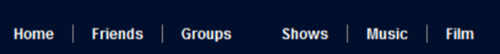
Compare that with Hulu’s navigation. At the top of Hulu.com, there’s TV and Movies available to click on. Underneath those options is a nav bar that features Channels (a drop-down list by genre), Popular Episodes, Popular Clips, Popular Shows, Alphabetical (an A-Z list), and Network (for finding shows by airing network). These are tweaked slightly when you select “Movies.” For example, “Network” becomes “Studio.” But Hulu doesn’t just stop there – beneath their slideshow of new videos are even more ways to navigate. Essentially, it’s the same categories at the top (like “Recently Added,” “Popular Shows,” ), but here they’re in columns where video thumbnail links take you directly to the hottest content.

Joost, on the other hand, only offers three static links at the top and the rest of their navigation is crammed into a confusing sidebar next to the video. The tabs across the top of this sidebar scroll horizontally, so you don’t even know all your options without clicking around some.

4) Searches Don’t Work Well
Let’s say that instead of using Joost’s navigation, you try to search for content. Using the popular MTV show “The Hills” for test purposes only (promise!), an initial search seems to return no results for that show. Instead, the first page of results lists shows like “The Hill,” “Fire on the Hill,” and others. It’s not clear how they order search results, but it’s not alphabetical. “The Hills” doesn’t appear until page 4.
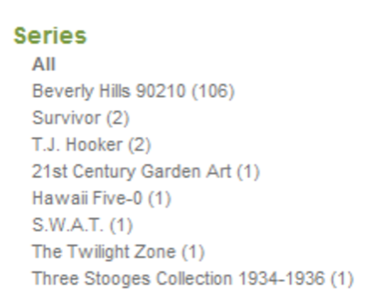
But a user isn’t necessarily going to click into page after page of results to find their show, they’re going to use one of the filtering options in the left sidebar. A quick scroll down the page shows a list of “Series” available, but nope, “The Hills” isn’t there.
However, search for “MTV The Hills” and then you’ll see a “Reality” sub-genre appear (it wasn’t there before). Clicking on that will reveal the episodes. So what was that “Series” option for then? It must be for series where “hills” is in the episode title, but that’s not intuitive by any means.
5) Watching Episodes In Order Is Hard
Let’s say you’ve somehow managed to find episodes of a show you want to watch. Now, you’re probably going to want to see the most recent episode…but which one is that? Continuing with the above example, the first episode of “The Hills” in the list is “An Unexpected Call,” and the next to the thumbnail it notes “Added: Over a year ago.” That can’t be the most recent one? No, it’s not. IMDB says that’s Season 1, Episode 3. Most of the episodes listed in the search results, which appear in a completely random order, don’t show Season number or Episode number, so unless you know exactly what you’re looking for, Joost is no help here.
Now, for comparison purposes, a search on Hulu returns episodes in reverse order, most recent first, with Season and Episode number listed by each one.
6) Inconsistent Naming Convention
Continuing the example from above, the search results return an array of episodes from the MTV show, but not in any sort of order. To make matters worse, they don’t even stick to the same naming convention. Some episodes are listed as Show – Title while others are listed as Show Ep.###: Title. What is this, user-gen?
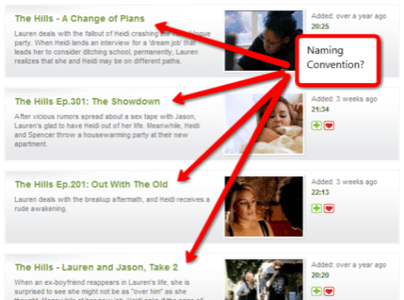
7) Want More Of The Same? Good Luck
Now let’s say that against all odds, you’ve actually managed to locate and play the video wanted to see. Isn’t it reasonable that you might want to see more of the same? This should be available from the horizontal tabs in the right sidebar. The one tab in particular (“Channel”) should show more videos from that source are listed. However, in the example we’re using, that Channel contained nothing other than the one episode which was being streamed at the time. That’s strange because other shows (like “The Daily Show,” for example) list several more episodes in that list when you’re watching them. Why the inconsistency?
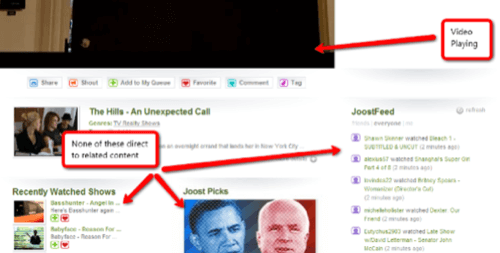
Going back to Hulu, the experience is much different. Beneath the video itself, (using “The Daily Show” as the example this time because “The Hills” isn’t hosted on-site), there are different sections to explore beginning with Episodes, followed by Clips, then an Episode List, Clip List, Discussions, User Reviews, and Recommended Videos.
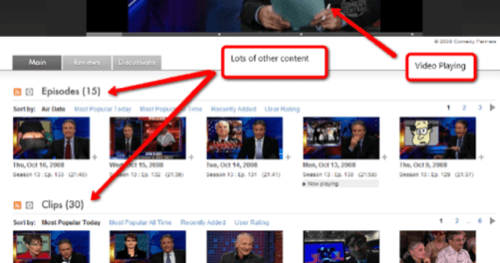
8) Share And Shout?
When the video is playing on Joost, you might take notice of the buttons underneath the main window. The first one is “Share” – that’s pretty obvious. You can share via email. There’s also a button to share on social media via the “Add This” widget. Not quite as elegant as Hulu’s better-integrated “Share” functionality, but it will do in a pinch. Right next to the “Share” button is a “Shout” button. Thanks to Digg, “Shout” makes us think of “sharing with friends,” too, so this was a curious inclusion. Could this be some sort of IM option? No. Click “Shout” and you’ll see – argh! – a return of the cartoon characters from the opening sequence. “Shout It Out! What does this video make you want to say out loud?”, the site asks. It’s like a FriendFeed “like” gone terribly wrong.
What’s the difference between wink #1 and wink #4, anyway? And is #2 laughing or crying? And, oh dear lord, is #3 actually throwing up? Nice.
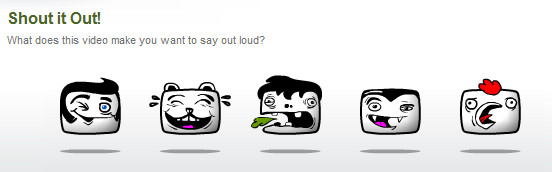
9) Why Two Search Boxes?
Just curious – if there’s a search box at the top-right of every page, why bother adding a second in the sidebar? Just curious.
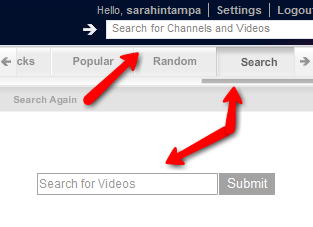
10) RSS Feeds Aren’t Apparent
In another great design decision, the Joost RSS feed icons are greyed out unless you hover your mouse over them – then they’re orange. Last we checked, light grey doesn’t show up well and is often associated with a feature being disabled. As RSS fans, we don’t like seeing RSS hidden like this. Hulu’s RSS icon might not be much larger, but it’s placement and color make sure it gets noticed.
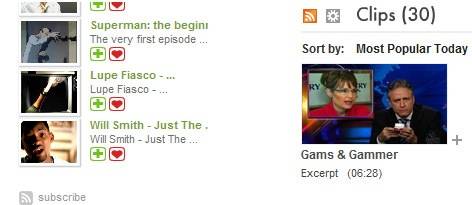
Conclusion
If it’s not obvious from this list, navigating Joost was much more trouble than it’s worth. Of course, we would probably be willing to do so if Joost had exclusive content that we could only see on-site and not anywhere else on the web. However, that’s not the case. Instead, Joost’s new lineup includes full-length shows from CBS, Viacom and the Warner Brothers Television Group and other offerings which, according to NYT, include the “Friends” archives, “CNN: America Votes,” 18,000 music videos, shows from MTV and VH1 like “The Hills,” classic sitcoms like “Diff’rent Strokes” and a selection of movies, including “Jerry Maguire” and “Men in Black.” Some of that content, like CBS and “The Hills,” isn’t available on Hulu, but Hulu will still return results as if they were. Clicking to play the video on Hulu takes you to the video’s web site (CBS, MTV.com, etc.). So while some content may be hosted in Joost but not on Hulu, it doesn’t really feel that way.
We’ll give Joost some credit for making the transition from software to web, but it’s hard to cheer them on when even their chief executive doesn’t seem to have the enthusiasm to do so. Mike Volpi, a former Cisco executive, who took over the company over a year ago was quoted as saying this about the new site: “We’ll just keep hanging around the rim to see if we get a break.” Right. In the meantime, we’ll be using Hulu.










