Trapster is a new mobile application that lets you see and share the location of speed traps right on your mobile phone or GPS device. Once installed, the app uses a combination of your device’s internal GPS capabilities, geocoding techniques, and voice transcription to alert you in real-time to any reported speed traps in your area.

Of course we know we’re not supposed to be speeding in the first place, but a little heads up never hurt anyone. Besides, who can afford a ticket these days?
I actually got to see Trapster in action at this year’s DEMO conference when I met with CEO Pete Tenereillo, a conference attendee. He had the app running on his iPhone at the time before it was made publicly available in the App Store. There was a genuine air of excitement as people crowded around him to get a better look at Trapster in action.
The app doesn’t just run on iPhones, though. It also runs on navigation devices like Garmin, TomTom, and Dash Express as well as on all sorts of mobile devices including Blackberry, Nokia s60 and n95, Windows Mobile, and other Java/J2ME devices. Although you may have heard about Trapster before, the iPhone application was only approved for inclusion in the iTunes App Store this week. It is now available for download to the iPhone.
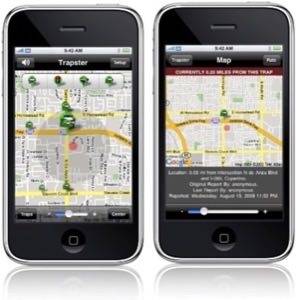
How It Works
Using Trapster is easy. Speed traps are reported by the app’s community of users either by pressing a button on the phone or device to add a marker or by calling a toll-free number. When reporting a speed trap, you specify whether they are live police traps (where police are hiding with radar or laser guns), red light cameras, speed cameras, or just typical police hiding spots.
As you approach the reported traps, the app will alert you to upcoming hotspots by way of audio alerts or, optionally, via text messages. To see the exact location of the trap, just click on the trap icon on the screen.
You can also set up and join Trusted Groups via the Trapster web site. These groups are private speed trap sharing communities where traps can be shared either publicly or privately. In an area where there are a lot of Trapster users submitting numerous alerts, using a Trusted Group could cut down on the noise as you can configure the app to only alert you of traps that the other members in your group have reported. They could also be used by a small group of friends, co-workers, or family members to just share traps that are relevant to them and their daily commutes.
How Accurate Are The Traps?
The beauty of Trapster is that is goes beyond being a simple reporting system. Measuring the accuracy of the speed traps is a function that has also been crowd-sourced to the user community. When you report a trap, others can rate that trap which makes your “karma score” go up. Based on the accuracy of the user ratings, traps are color-coded as green, yellow, or red, with red being the most certain.
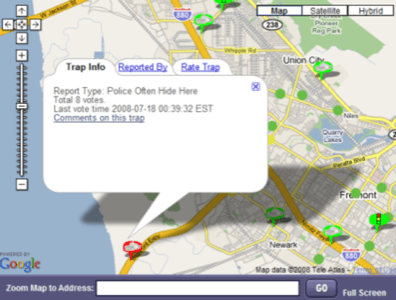
Live Police Speed Traps Never Get Stale
The live speed traps on the service never get stale, either. The live traps will only live in the system for one hour after the last corroboration unless someone rates it or the user who reported it chooses to delete it. So, for example, if you reported a particular trap and no one else reported it after you, the trap would disappear after an hour. If 10 minutes later a second person reported it, the trap would continue to live in the system for another hour past the time of the second report. The confidence of the trap would also increase to “2.” If, instead, a second user comes in behind you and puts in “I do not agree,” the trap disappears.
Is This…Legal?
According to Trapster’s lawyers, the app is legal to use. Apparently, Apple must think so too since they’ve decided to allow it into their App Store. Some police even like the idea because it will get people to slow down. But really, for anyone who drives, it’s hard to not like an app like Trapster. No tickets, no insurance increases, no worries.
See a demo of Trapster or download the app here.










