Tonight, Microsoft has publicly launched Photosynth, its long awaited Live Labs product that allows you to stitch your photos together to create a detailed 3D environment. While most of the computation is done on your desktop, the images are uploaded to Microsoft’s servers and Microsoft is giving all Photosynth users a total of 20GB of storage for their collections. The rendering and browsing is done with the help of Seadragon, another Live Labs product.

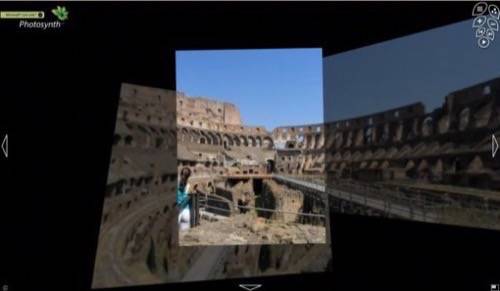
Windows Only
When Microsoft first publicly showed a demo of Photosynth in 2006, it almost looked too good to be true. Now, getting started with it couldn’t be easier – as long as you have a Windows machine – there is no Mac version available yet. You first have to install both a browser plug-in and a desktop application (all done through just one installer). The installation was as standard as Windows installations get and finished in less than a minute. We tested the plugin in both Firefox 3 and Internet Explorer 7 without any problems.
One interesting aspect of the uploader is that you can choose a license for your creation. You can either choose a Creative Commons license, put the pictures in public domain, or mark it as ‘All Rights Reserved.’
Desktop App
The desktop application does most of the heavy lifting for creating the ‘synths’ and seemed to make good use of all available cores. You only have to pick your photos, give your collection and name and click ‘Synth.’ After it has finished, it will create a score telling you how ‘synthy’ your photo collection was. Obviously, your photos need to have common areas for Photosynth to be able to stitch them together. While Photosynth does a great job making these connections, it can’t work magic and our first attempts with relatively unconnected images were futile.
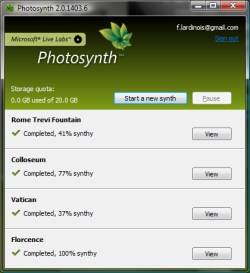
The more pictures you have, the longer the process of creating your synths takes, of course, and depending on your connection, the upload to Microsoft’s servers can also take quite a while. In the end, though, your patience will be greatly rewarded.
Online Viewer
The online viewer is quite intuitive and allows you to zoom in and out, move around the picture and also go through the pictures in a 3D slide show mode. One nice feature is that you can also go full screen, which is really the best way to showcase your photos.
You can also embed a copy of your synth on any website and email a link to your friends.
The animation in Photosynth is astonishingly smooth and our screenshots really can’t do it justice. If you haven’t seen it yet, you should watch Microsoft’s demo of Photosynth at TED2007, which will give you a good impression of what the final product looks like.

Different Way of Shooting
It really takes a different approach to shooting pictures to make the most out of Photosynth. If you often stitch together photos, you are probably already used to this, but Photosynth also gives you more freedom, as you can zoom in and out, or walk around an object and still have Photosynth recognize the common areas.
In our tests, Photosynth performed flawlessly, but we would recommend that you have a set of at least 10 to 20 photos to create an interesting ‘synth’ and the more photos you have, the more interesting it will be.
Caveats
A couple of caveats:
- All synths are public – there are no privacy controls!
- Photosynth only runs on Vista and XP so far.
Verdict
Even though we only had a short time to test Photosynth, it has already changed the way we think about taking pictures. Suddenly, you can do so much more with your photos. But besides the cool factor, we can also see a lot of other interesting applications for Photosynth. A realtor, for example, could use it to create a more immersive virtual tour of a house.
If you already have Photosynth installed already, you can see a 3D view of Venice below – otherwise, clicking on the image will take you directly to the installer.










