Earlier this week we announced that popular livestreaming services Qik and Flixwagon were now available for the iPhone. Unfortunately, the only way to get these apps was to have a jailbroken iPhone. Jailbreaking your iPhone is against Apple’s terms and conditions and voids your warranty.

For those brave few that have jailbroken their iPhone, here’s a way to video record from your iPhone using Qik without broadcasting those hilarious but embarrassing moments to the world.
Option #1
There are two ways to go about video recording from your iPhone. The first is to set your current Qik profile to private by clicking on the ‘Group Settings’ option on your profile page located under your latest video. In doing so, you get all the features of Qik including the abilities to record, download, and share your videos with friends. However, your entire Qik profile will be private and unavailable to the public, including any previous videos you may have streamed. If you have two phones from which you can use Qik, simply register the number for one phone as a private profile, while keeping your other phone profile set to public.
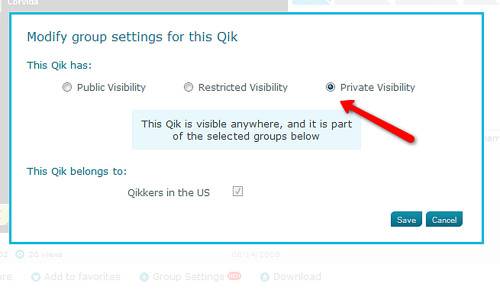
Option #2
If you’ll be at a computer as soon as the video hits Qik, then you easily switch individual videos from public to private on your profile page. To so, find the video in your recent Qik stream located at the bottom of your profile page. You should see an option that says “public”, right next to the “delete” link. Click the “public” link and you’ll be provided with the option to switch your video to private.
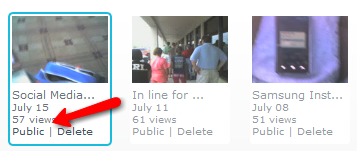
We Wish This Were Easier
You can simply download your videos for later viewing. These workarounds may seem simple, but you have to admit that you wish these extra steps weren’t necessary. While it seems Apple won’t be integrating video recording functionality into the iPhone anytime soon, it would be nice if Qik could take the initiative to make things easier for iPhone users by adding the option to make a video private right from their app like Flixwagon does. In the meantime, we hope these tips could help you get a great feature that’s sadly missing from the iPhone.









