One of the software programs mentioned at this year’s IORG conference (see our coverage here) was SmartDesktop. This program uses machine intelligence to automatically organize your information by project so you can quickly find what you need. In addition to organizing your emails and files created by desktop software, the beta version of this program also works with Google Docs and Zoho. These items appear in Smart Desktop as a “web resources,” which allow you to quickly retrieve online documents without having to hunt through your browser bookmarks to find them.

About SmartDesktop
The SmartDesktop application is designed to be used by individuals who to assist with organization of emails and files by project. (A framework for developers is also available). The application only works on Windows machines and supports the following applications:
- Microsoft Outlook 2003, 2007
- Microsoft Word 2003, 2007
- Microsoft Excel 2003, 2007
- Microsoft PowerPoint 2003, 2007
- Microsoft Visio 2003, 2007
- Microsoft Project 2003, 2007
- Internet Explorer v6, v7
- Mozilla Firefox v1, v2, v3
- Adobe Acrobat v6, v7, v8
- Adobe Reader v7, v8
- AutoDesk AutoCAD 2007, 2008
- Compatible with Google Docs
- Compatible with Zoho Sheets
While traditionally a software program like this would stick to only supporting other desktop software, the company seems to have taken note of the online office trend and has decided to branch out from being solely tied to the machine to support some cloud apps as well. With support for both Google Docs and Zoho (only Zoho Sheets, unfortunately), there’s a chance for SmartDesktop to succeed among the online crowd as well. That is, assuming they continue to add support for online services, including the rest of Zoho’s suite.
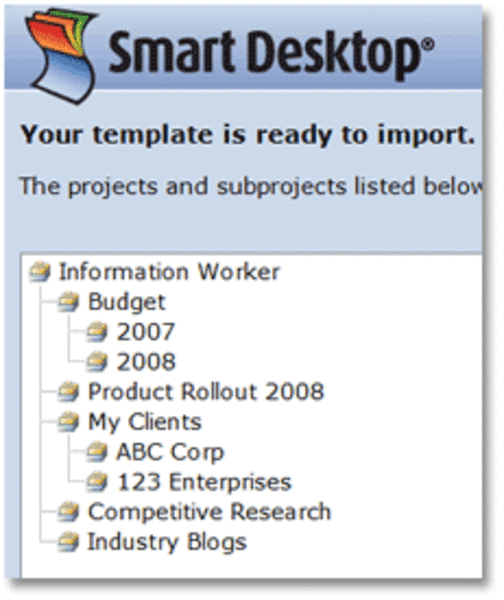
To really benefit from a program like SmartDesktop, you need to have a lot of data stored in files across both the web and your machine and no time or inclination to organize it on your own. But you don’t need to work on “projects” to use SmartDesktop; it is meant to organize anything that you’re working on, whether personal events, managing clients, doing research, planning a budget, etc. In SmartDesktop, a “project” is just the container for the files, email, and web pages that are related to each other.
This structure takes SmartDesktop beyond being just another desktop search app. Instead of just scanning your hard drive for keywords, it starts with a project-oriented view of your information and doesn’t even index the information you haven’t touched. This way, search results are faster and contain much less noise.
Will SmartDesktop really help people deal with information overload? Those interested in finding out can can sign up to be alerted when the beta is made available for download: just click here.










