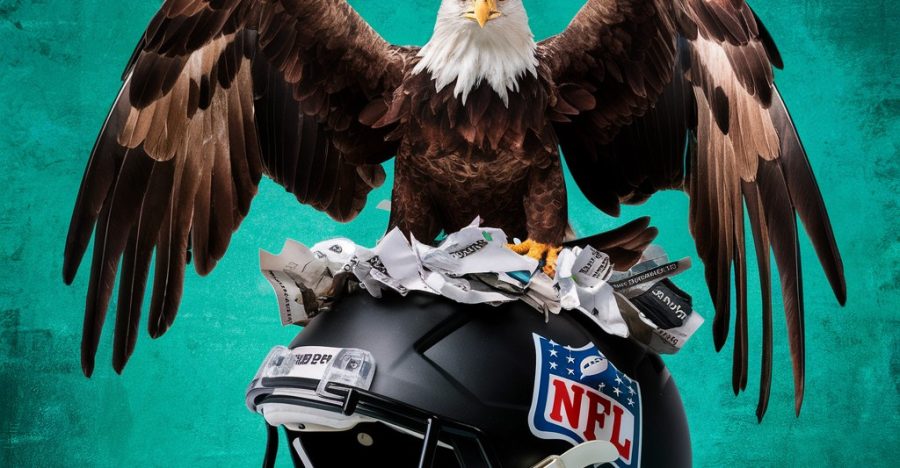File synchronisation and backup is a growth area – Syncplicity, SugarSync, Mozy and Microsoft’s Live Mesh compete in the space to provide cross-platform, cross-device and cloud-available data.

One of the players, SugarSync (RWW review here), today announced a development that further blurs the lines between synchronisation and collaboration services. With SugarSync’s new functionality users can send any file from their desktop, web or mobile SugarSync application, regardless of the size of the file or number of recipients.
Recipients then receive a secure link in an email they can use to access the file for 21 days. If those recipients themselves have a SugarSync service they can chose to have the file synchronised across all of their own devices.
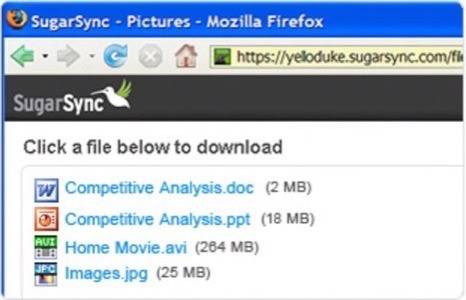
Once recipients have started downloading the files, the sender receives a notification advising them of the fact. SugarSync also time limits the email to 1 day to further enhance security.
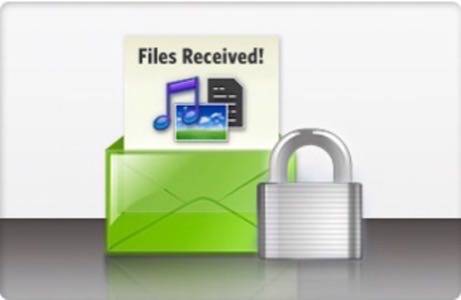
Why this changes the synchronisation game
Previously synchronisation services were primarily about multiple device access and backup. LiveMesh has promised collaboration but this has been Windows-centric. SugarSync solution is cross-platform and as such heralds something of a game-change.
SugarSync in action
I’ve been using SugarSync for around six months now to back-up and sync files between multiple machines and the web. My experience has been exactly what one would hope for with a service like this – seamless and silent. SugarSync works in the background and keeps everything beautifully up to date. Every now and then I find myself taking a peek to make sure that the product has done what it’s meant to and, as yet, I haven’t been let down.

The changes rolled out today give SugarSync a point of difference over some of the other sync providers, while taking a large step into the domain of the collaboration solution providers.
A guest post by Ben Kepes of diversity.net.nz, a blog that focuses on SaaS, cloud-computing and Web 2.0 for the real world