Blogs just got a whole new audience: the casual reader. There has been some concern as of late that mainstream web users don’t really read blogs, but a new Facebook app called “Blog Networks” aims to change that. The easiest way to describe this app is by calling it MyBlogLog for Facebook (as the headline says), but besides the ability to build a community around your blog, the two apps are rather different. If anything, Blog Networks may have the power to reach an entirely different demographic than MyBlogLog, whose community made up of a lot of blog owners and serious blog readers. The Facebook app, on the other hand, will appeal to casual readers by providing them with an easy-to-use blog directory and a simplified feed reader.

It’s Facebook-App Easy
Because
is a Facebook app, there’s really no challenge to signing up and using the service. When you add the app, you’re presented with a list of blogs to add to your profile and you can click on categories to see all the blogs of a particular genre, too. The blogs can be rated with stars to show off which ones you like best.
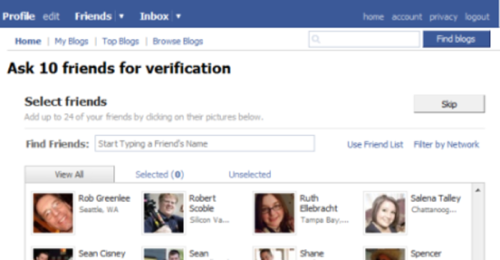
If you do happen to be a blog owner, you can add your blog (if not already present) by uploading an HTML file to your blog. However, this is considered the “Advanced” way to claim ownership. Keeping in mind that this app’s users may not be as technically savvy as others, the app presents another way to confirm your blog: have your friends verify your blog for you. To claim your blog using this method, you use the app to send a message to your friends asking them to confirm that “such-and-such.com” is, in fact, a blog owned and maintained by you. Ten friend confirmations later, and you’re designed that blog’s owner.
The Blog Directory
What’s unique about the Blog Networks’ blog directory is that it utilizes geographical location retrieved from Facebook’s demographics to organize blogs. So, in addition to the “World Top 50” page, there are also separate pages to show the Top 50 blogs in the networks that you’re a member of like, for example, Tampa Bay.

You can also browse for blogs in the directory where they are organized by tags and popularity. At the moment, the directory has about 8000 blogs and is growing by 150 new blogs per day. As I browsed through the technology category, I personally came across a slew of new blogs I had not been exposed to yet, so even for less-than-casual blog readers like us, there’s a chance you’ll find some of value in this app, too – new blogs.
The only drawback to the directory as far as I could tell, was the inability to filter out blogs in other languages, but often the titles would give them away, so you knew which ones were in your language.
The Feed Reader
The Blog Networks’ feed reader is designed to be used by people who don’t know what RSS is or what it means to subscribe to a feed. Instead, after joining five blog networks, the app automatically guesses the type of stories the user likes and this is displayed in a simple form on the home page. (And nowhere are the words “feed” or “RSS” used).
Each story is displayed one-at-a-time and you can click a “thumbs up” to vote for any story that you find interesting. If your friends have also voted for that story, you’ll see their profile images below in an area where it says “Recent Thumbs Up.” To continue reading more stories, you then simply click the “More News” button.

With Blog Networks, there’s also no need to worry about your blog content being “stolen” to build this app or any conversation fragmentation taking place. The stories from the various blogs are not shown in full – to read the entire story or to leave a comment on the blog, you need to click through to the web site.
The “My Blogs” Feature
The app provides an easy way to put a visual blogroll on your Facebook profile to show off the blogs you read. When you use the app, going to the “My Blogs” page will show the blogs separated into two categories: “Blogs I Author” and “Blogs I Like.”
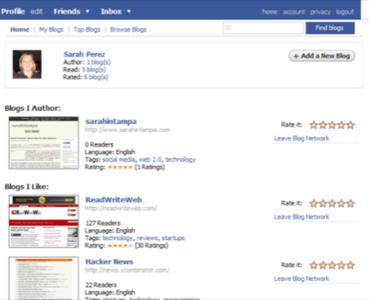
As a blog author, you have a page set up just for your blog which you can invite people to join much in the same way that you would invite your friends to join any app. The page features a Wall for your blog and a “Selected Content” section which you can customize to show some of your best posts.
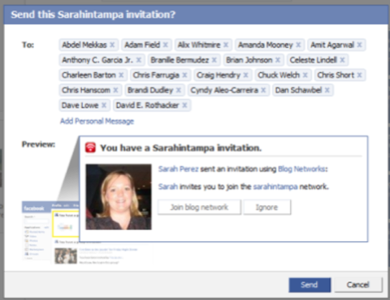
While in beta testing, the Blog Networks app will only be pulling your feed and your popularity data if you have 15 readers (for the feed) or 20 readers (for the popularity data). Based on how you tagged your blog upon sign-up, you’ll also see a list of “Related Blogs” on this page, too.
Conclusion
Overall, the Blog Networks app shows a lot of potential for generating interest in blog reading beyond the core group of the technically savvy who rely on RSS readers like Google Reader or FeedDemon. Although still in beta, the app now has 8000 blogs listed and 20,000 installs to date.
Although MyBlogLog offers some similar features, their Facebook presence is limited to this product page and this group. This is where Blog Networks can fulfill a need. Plenty of people actually do read blogs, but they tend to stumble across them in Google searches, sign up for them via email subscriptions, or occasionally visit their favorites via the blog’s URL. Now, they have another way to read: on Facebook.
Of course, the popular Facebook app Feedheads already provides this service in a way. However, the Blog Networks app goes beyond just sharing stories among friends and introduces a real community aspect. Besides, the Feedheads app with its Google Reader integration isn’t exactly aimed at the casual blog reader, anyway.
If you want to add the Blog Networks app to your profile, the link is here.










